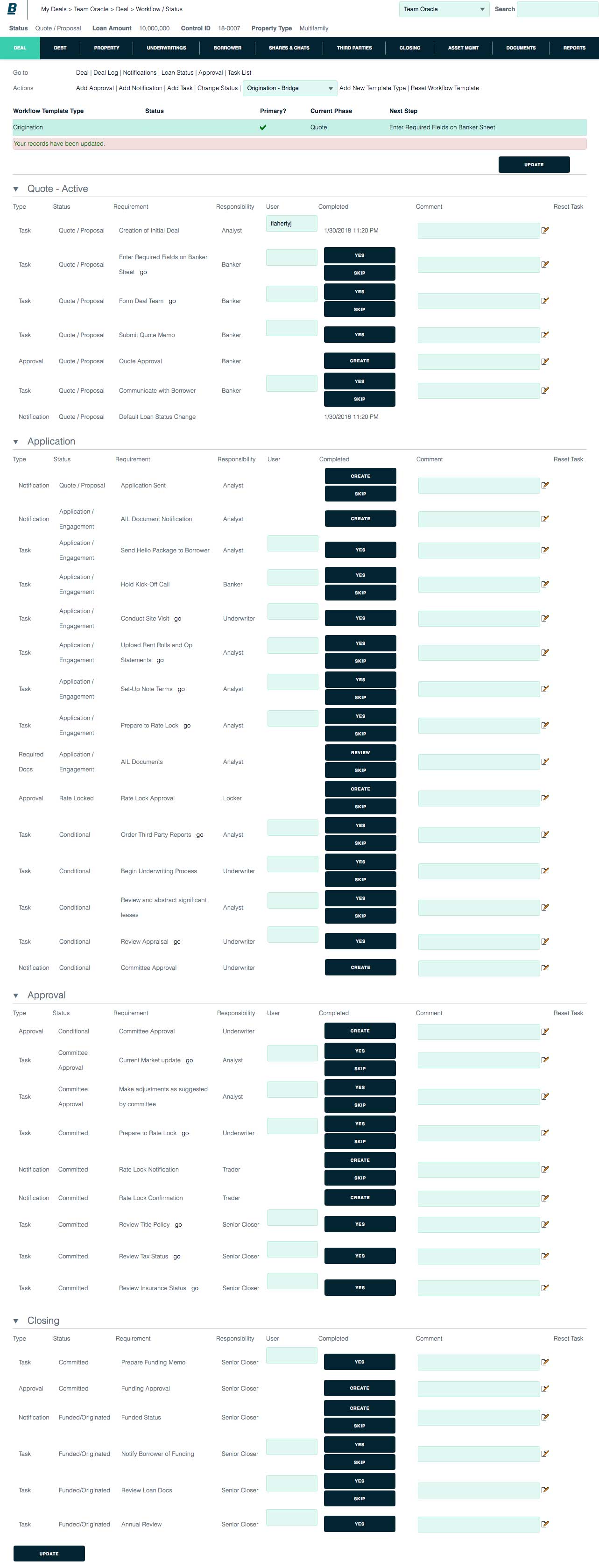Workflow/Status
For more details about managing workflow, explore these links:
Types of workflows
Types of workflow items
Add a new workflow
Work with multiple workflows
Resetting and deleting workflows
See all workflow events in the deal log
Create notifications
Understand dependencies
Reset tasks
Skip workflow items
Ad hoc approvals, notifications and tasks
Attach documents
Calendar
ADMIN SETTINGS
Admin settings for the Workflow > Add New > Entity dropdown menu
Admin settings for your workflow templates
Set up Questions
To access Backshop’s Workflow page, go to the Deal tab then click Workflow. Your link might say Workflow Manager, Workflow/Status or something similar (all fields are customizable in Backshop).
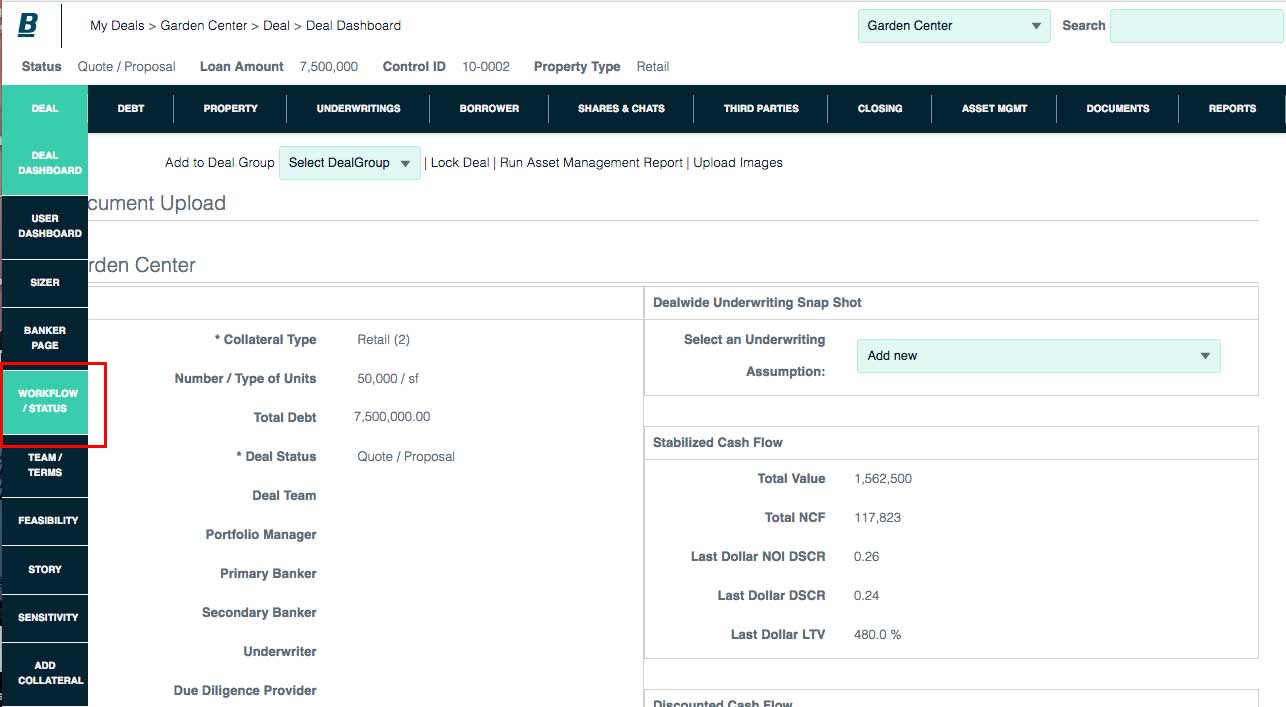
Workflow Manager provides an overview of all critical events (approvals, notifications and tasks) that must be completed for a deal to close. It also provides an overview status of items completed and in process on a particular deal.