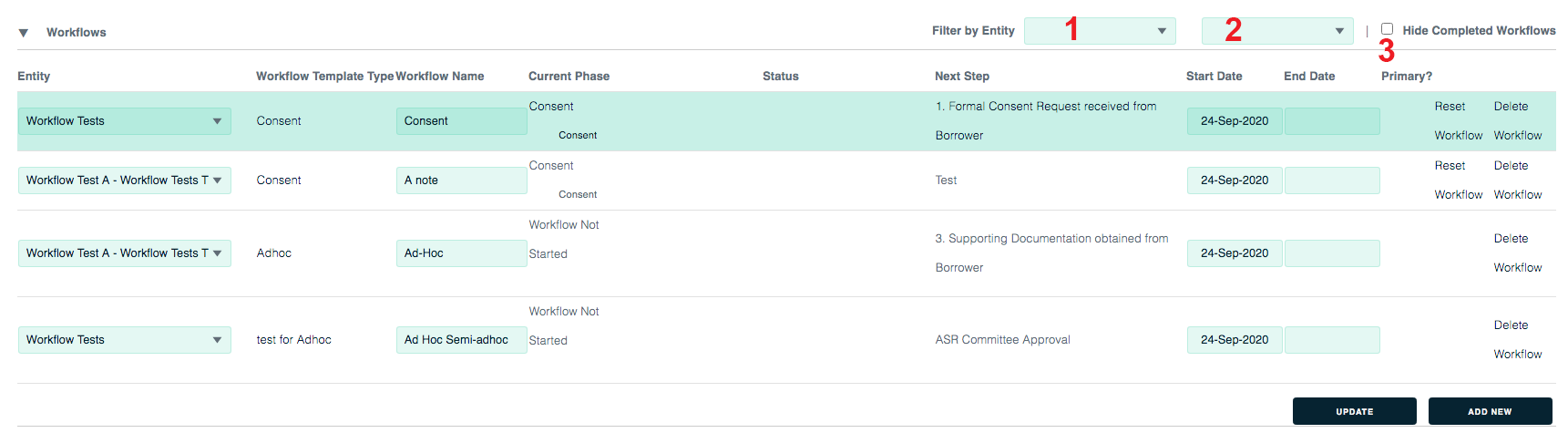Work with multiple workflows
1. All of the workflows for this deal are listed near the top of the page under the Workflows heading.
2. To see and work with a workflow, click its “Workflow Template Type.”
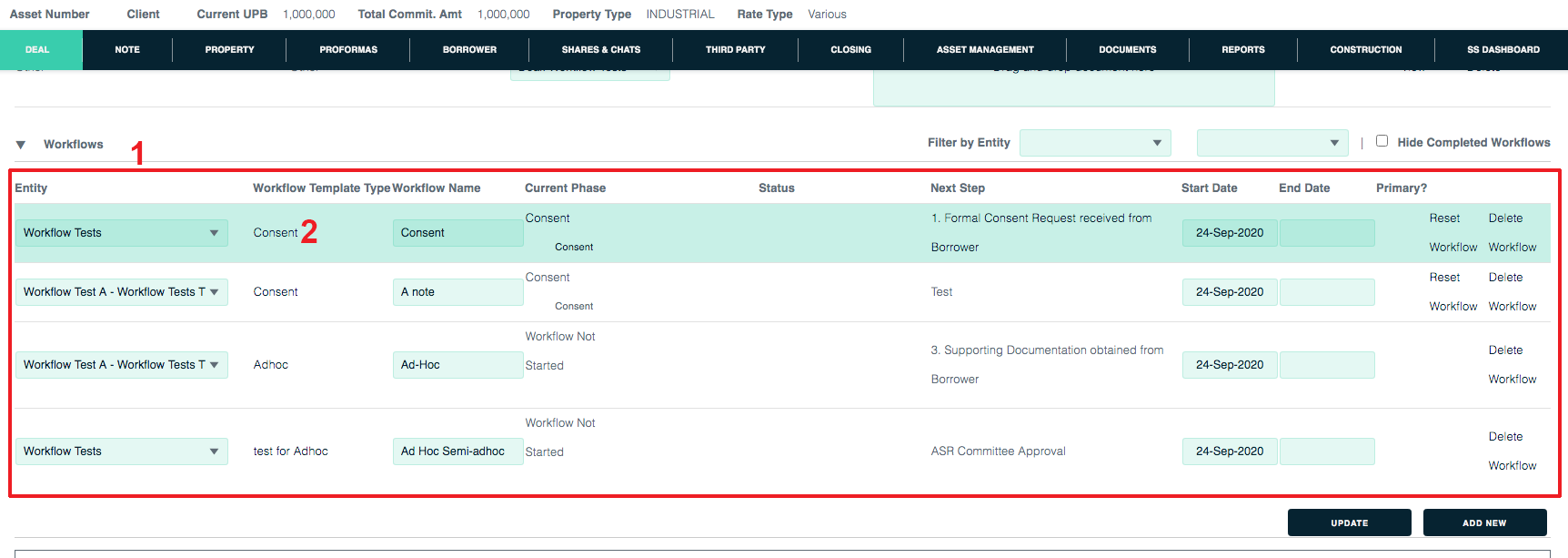
When you do that, the selected workflow gets highlighted in the list, and its details are shown at the bottom of the page.
Filter by Entity
1. To focus your workflow list, select an entity type from the left menu. The list will only show workflows for that entity type (for example the Deal).
2. To focus your list even more, select the specific entity from the right menu.
Hide completed workflows
3. When you click the Hide Completed Workflows, workflows that have end dates are no longer displayed.