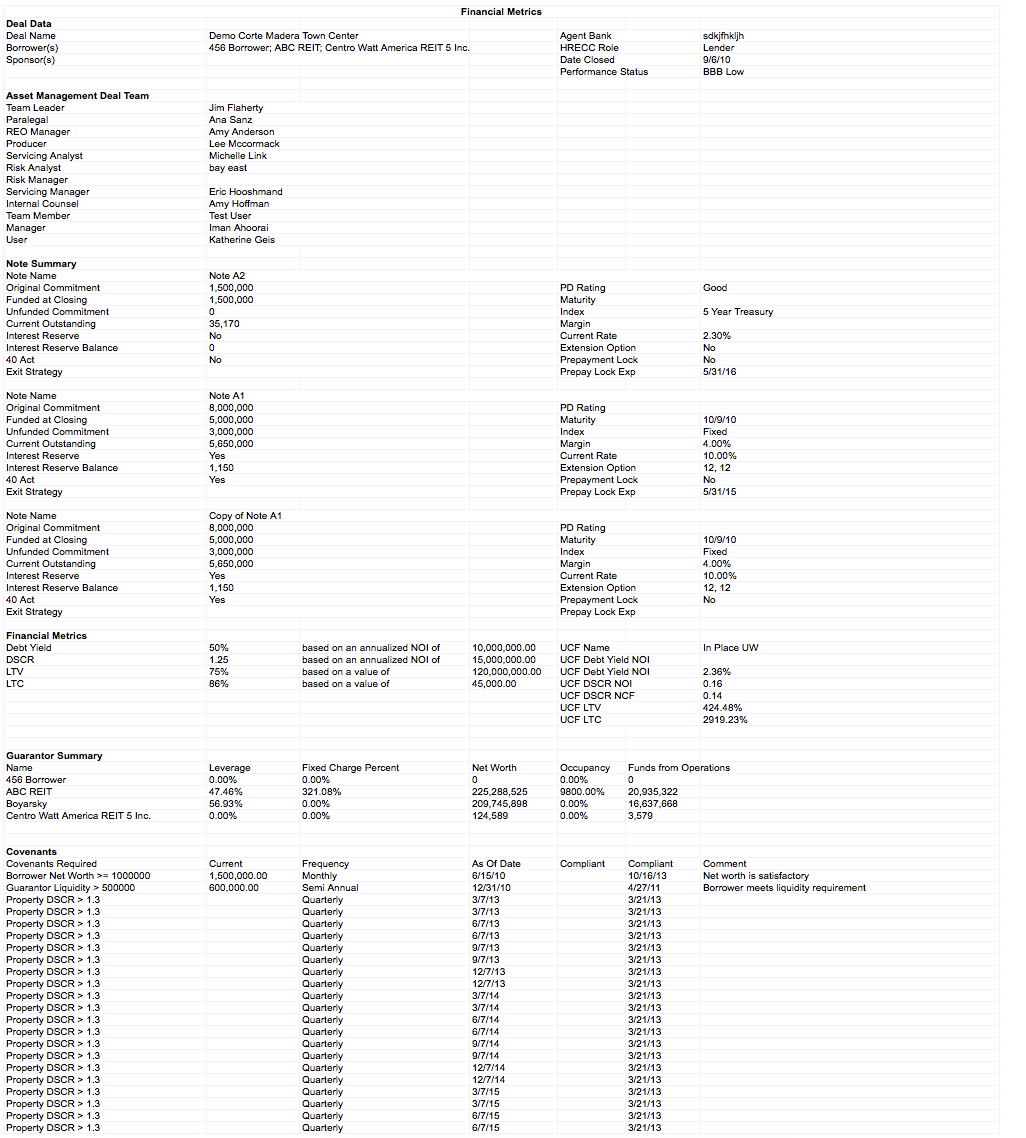Establish and manage covenants
Backshop’s covenants page provides an easy way to establish and manage deal covenants, as well as review and export key deal information.
Go to covenants page
Click the Asset Management tab and Covenants sub-link.
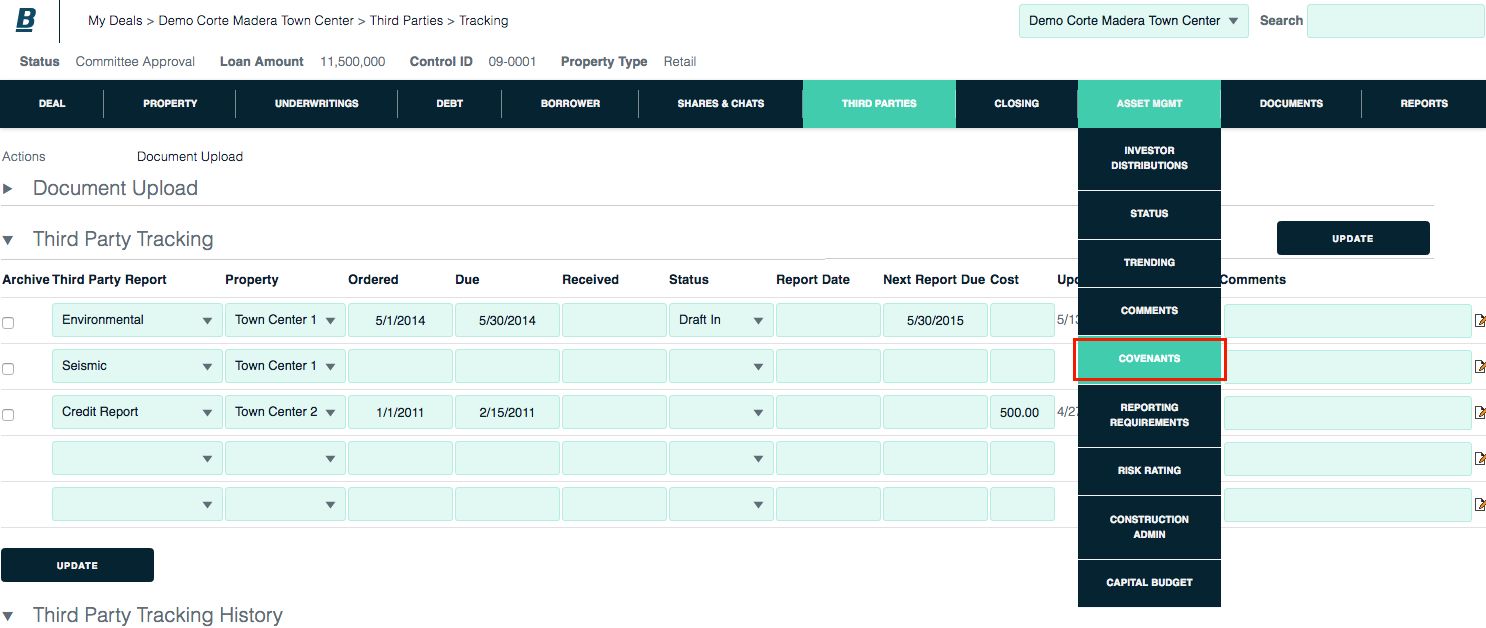
In the below screen shots, read-only modules are closed to place focus on editable fields.
Set financial metrics
1. Select a cash flow from the menu. This displays key stats for that cash flow.
2. Enter desired financial metrics in the blue-highlighted fields 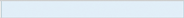 .
.
3. Click Update to save changes.
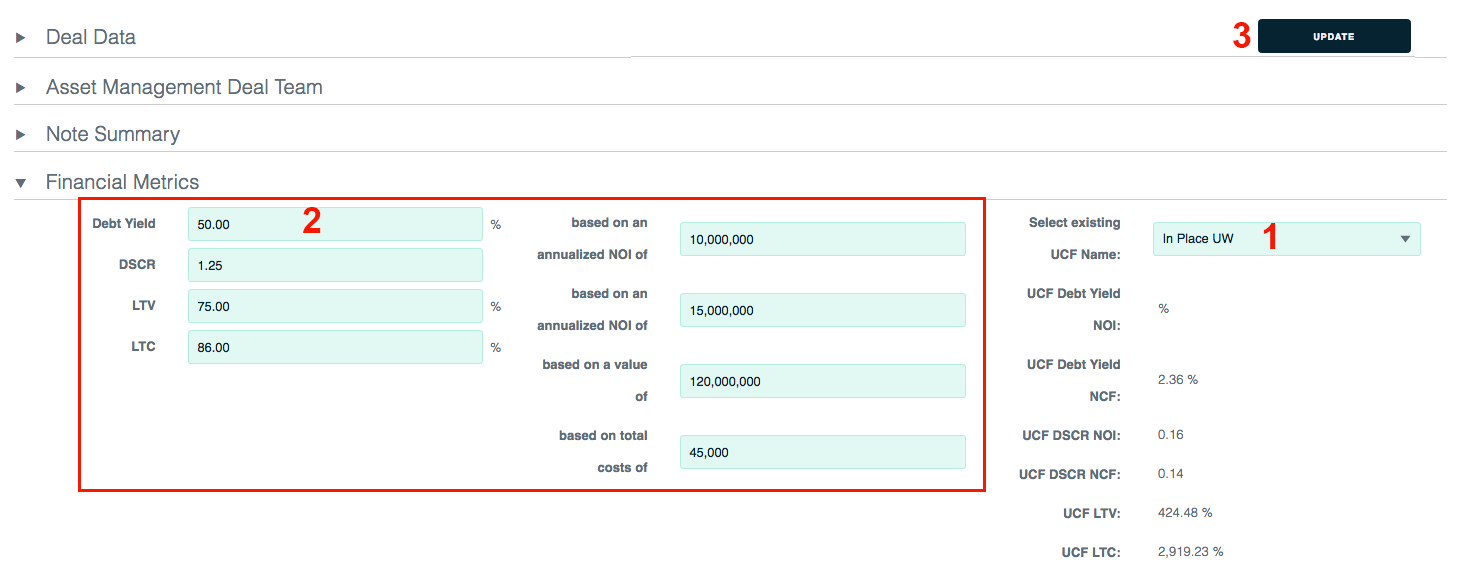
Establish covenants
1. Make menu selections and enter information for each covenant you desire. Category and object are required.
2. Click Update to save changes.
To update the status of any covenant, simply return to this screen, make your changes and click Update.
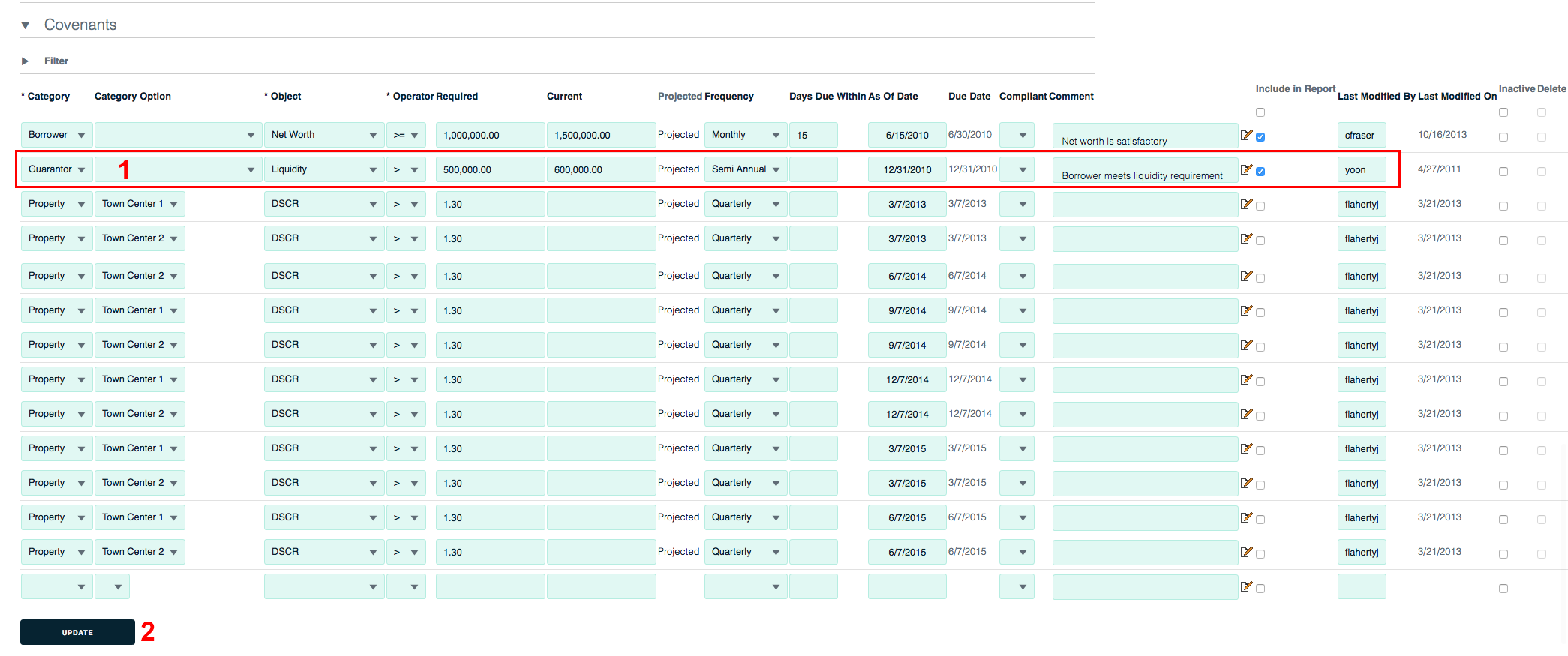
Export covenants
Click Update to save recent changes.
Click the Export to Excel link in the Actions bar.
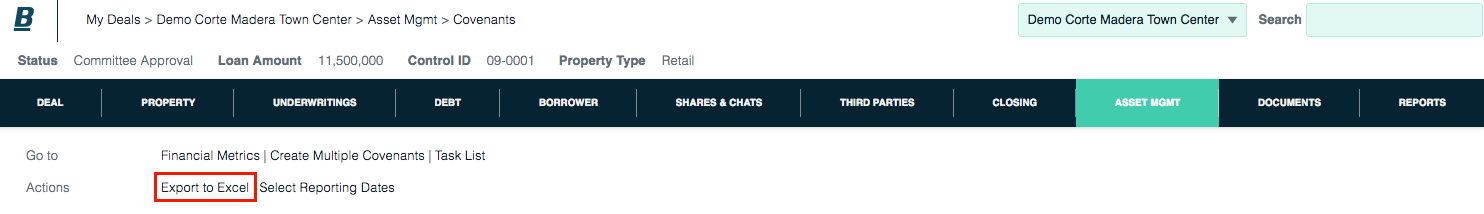
The downloaded Excel file contains all read-only information plus the metrics and covenants you’ve established.