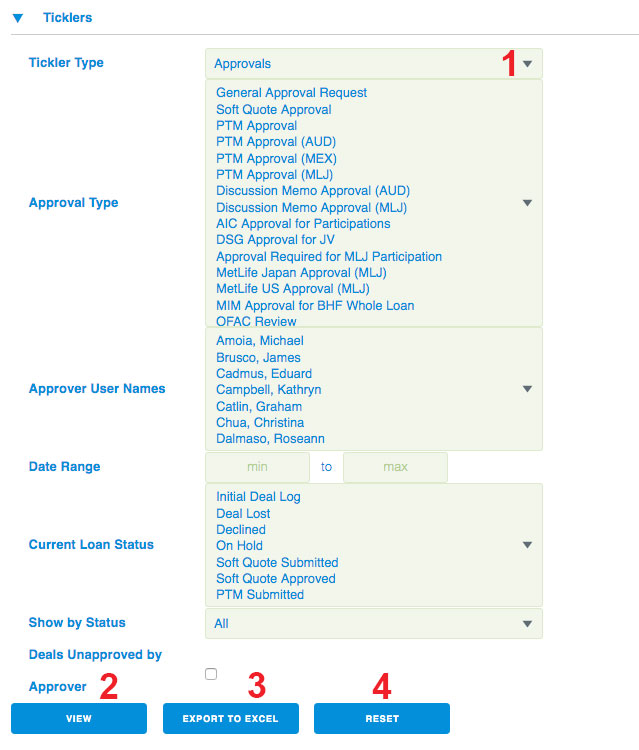Workflow Queue
This page gives you access to various tickler lists.
To reach this page
1. Go to the Portfolio level of the app by clicking the MetLife logo.
2. Click the Workflow Queue tab.
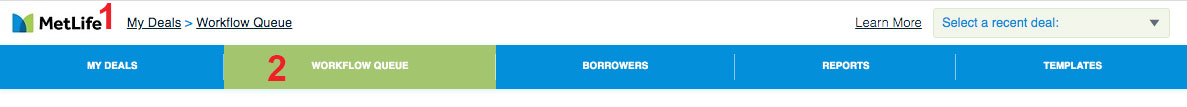
To access a tickler list
1. Select the tickler type then the other filters.
2. To see the matching tickler items, click View.
3. To export the tickler list, click Export to Excel.
4. To reset the filters, click Reset.