MetLife Help
Welcome to Backshop Help for MetLife. Our interfaces are simple and easy to use, but we hope this resource helps you get even more from our application.
To find a topic on this page, use the Find function in your browser. Command+F for Macs and Control+F for PCs. For example, look up “amortization,” and the Amortization link will be highlighted.
If you’re not sure where to go from where you are, check out the Go to and Actions bars immediately below the navigation.
1. Go to: These links take you to interfaces directly related to your current location.
2. Actions: Key actions pertaining to your current location. Actions include importing and exporting.
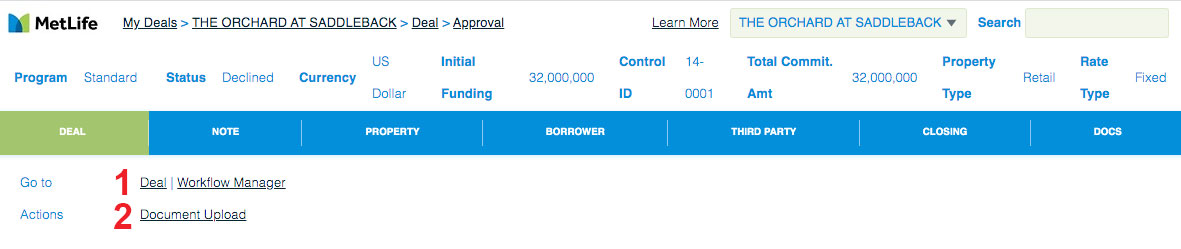
Backshop has two main levels:
1. Portfolio. At this level you’re managing information for all of your deals.
2. Deal. At this level you’re working within a specific deal.
Portfolio Level
Reports
Deal Level
Deal
Note
Property
Multiple Operating Statement Import
Third Party
Closing
Docs
Updated May 22, 2020
