Recurring Reports
This page lets you schedule reports to run on a regular schedule.
To reach this page,
1. Go to the Portfolio level of the app by clicking the MetLife logo.
2. Hover over the Reports tab and click the Recurring Reports subtab.
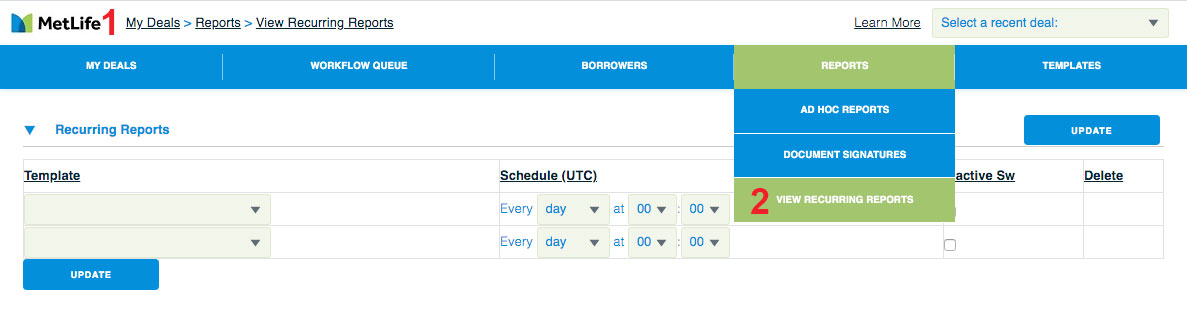
1. Select a report template.
2. Specify the frequency of the report.
3. Click Update. The report will be emailed to you.
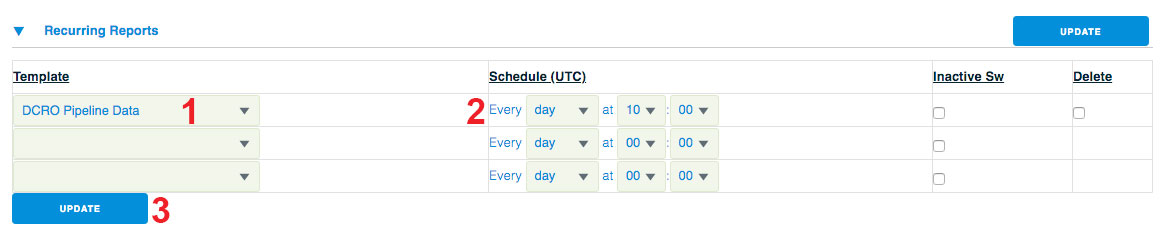
To Delete a report, click its Delete checkbox then click Update.
