Templates
This page serves as a document repository.
To reach this page
1. Go to the Portfolio level of the app by clicking the MetLife logo.
2. Click the Templates tab.
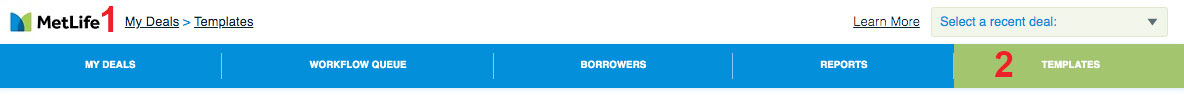
Add a template
Click the Add New button. That’s no surprise, is it?
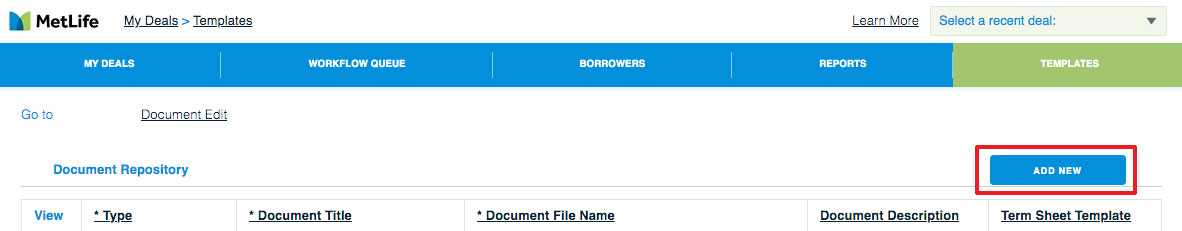
On the ensuing page,
1. Enter the document type, title and description.
2. Click Choose File to select a file from your drive.
3. Click Update.
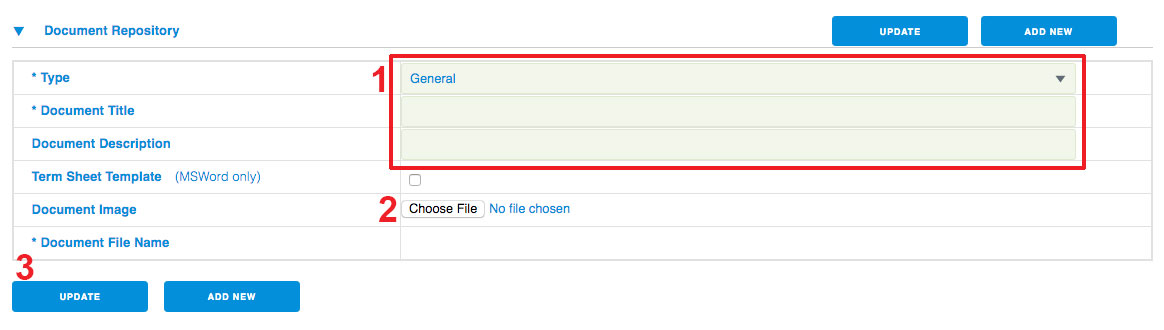
Work with the documents
To download the file, click View.
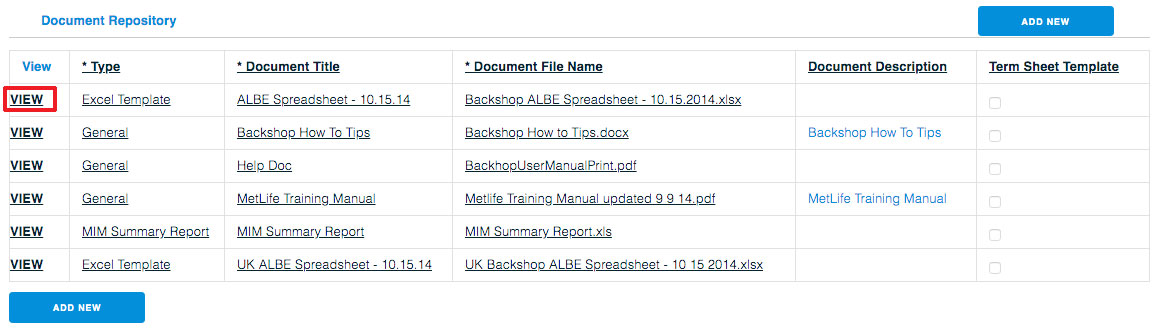
To view/edit the details for a document, click its file name.
