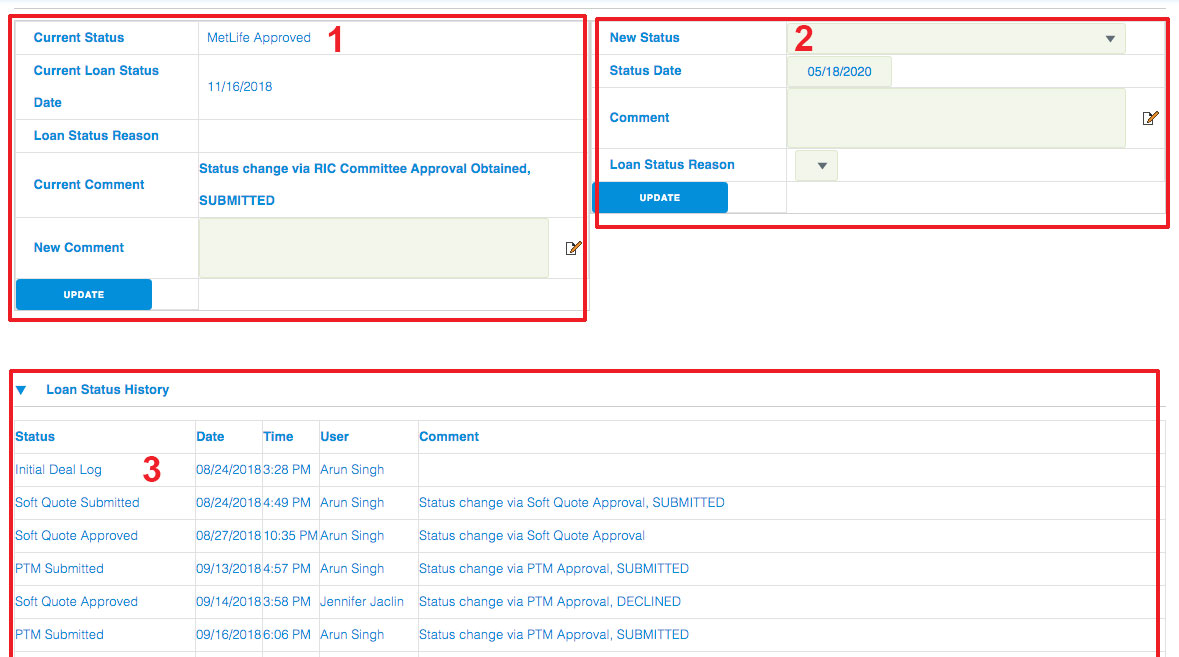Status
To reach this page, hover over the Deal tab and click the Status subtab.
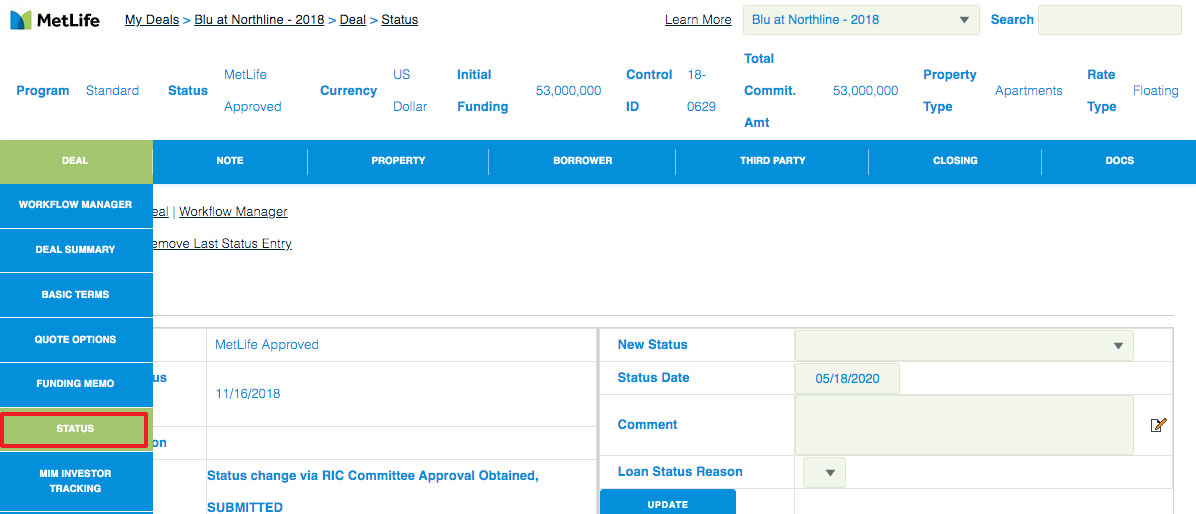
1. Current status is shown in the left column. You may add/edit a comment. Click Update to save your changes.
2. New status is shown in the right column. To change the deal’s status, choose a new status, add a comment, select the reason then click Update.
3. Loan status history is listed at the bottom of the page.