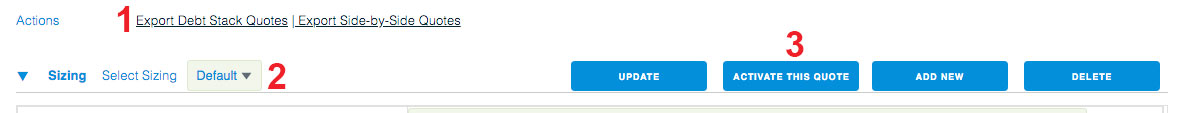Quote Options
This page lets you compare multiple sizings.
Reach this page
Hover over the Deal tab and click the Quote Options subtab.
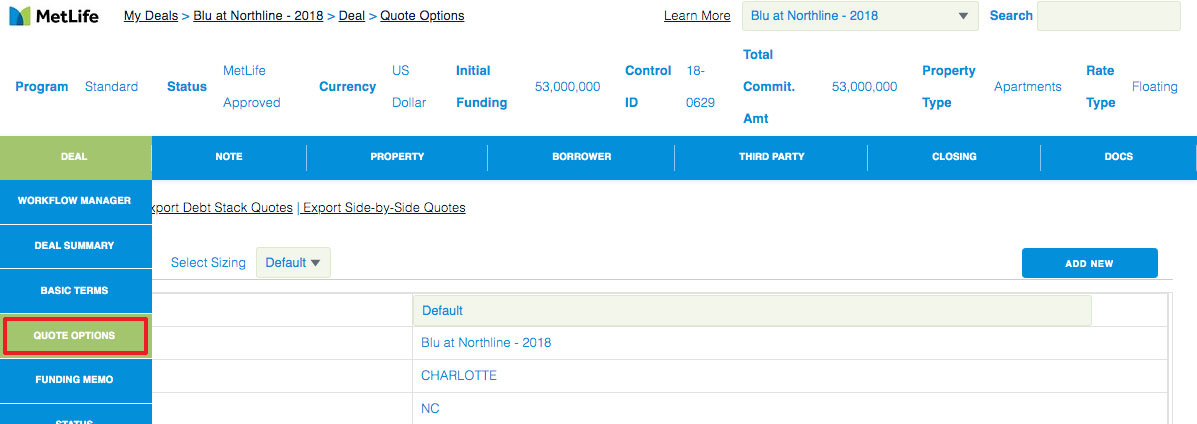
Add a Sizing
Click the Add New button.
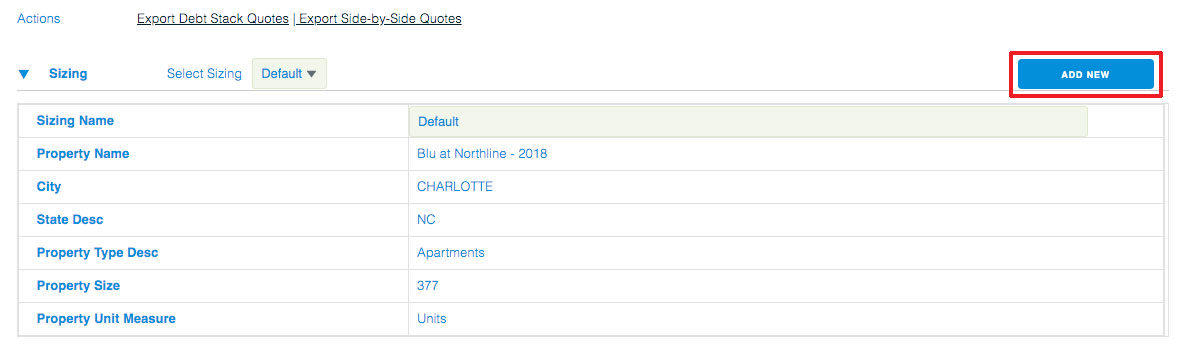
Name this sizing.
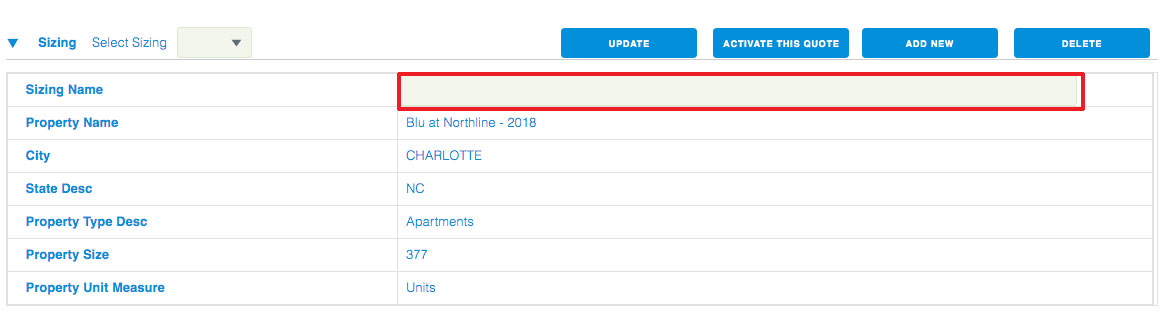
Fill in the available fields.
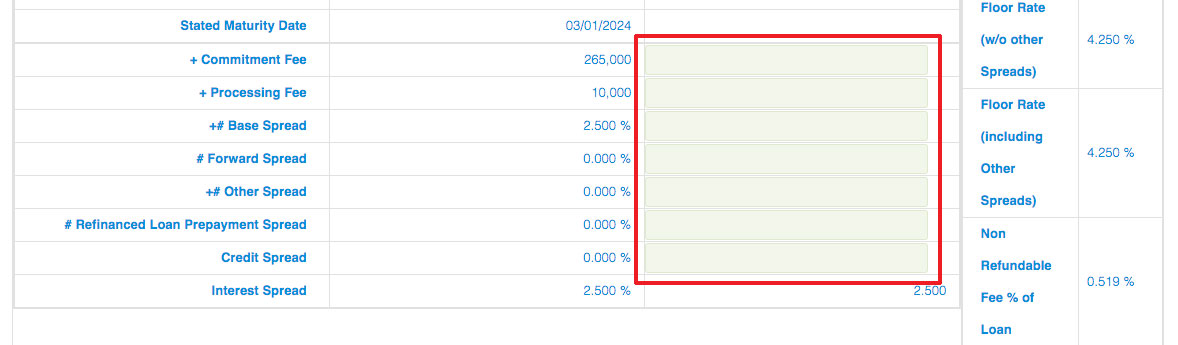
1. Add a new note if desired.
2. Click Update to save this sizing.
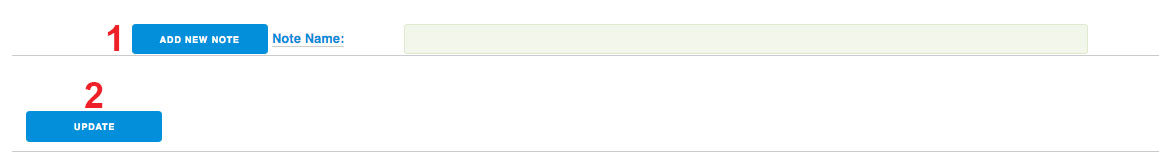
Work with Sizings
1. Export debt stack or side-by-side quotes using the Actions links.
2. Select one of your sizings using this menu.
3. Click this button to activate the selected quote.