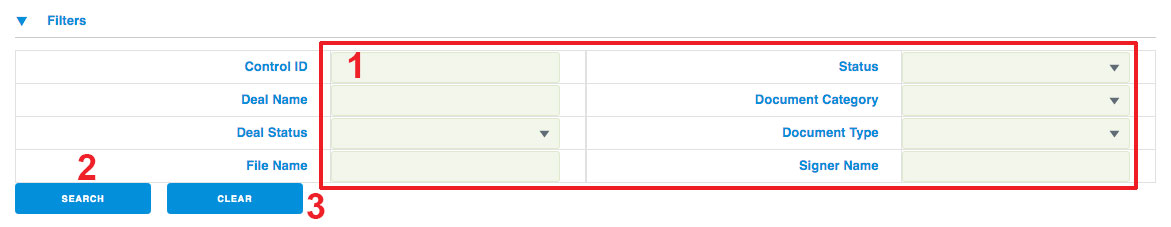Document Signatures
To reach this page
1. Go to the Portfolio level of the app by clicking the MetLife logo.
2. Hover over the Reports tab and click the Document Signatures subtab.
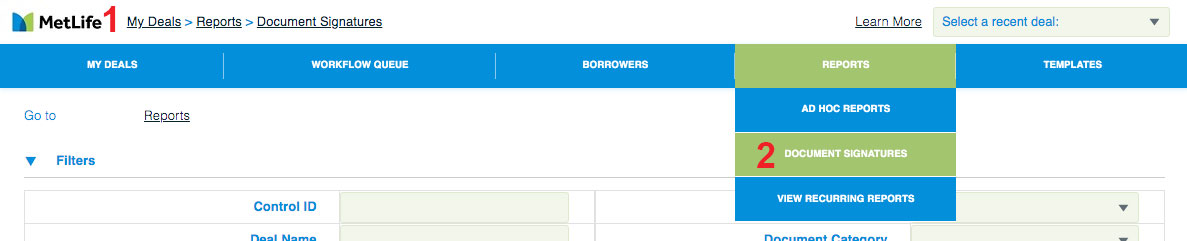
1. Enter filters to your liking.
2. To see marching signatures, click Search.
3. To reset the filters, click Clear.