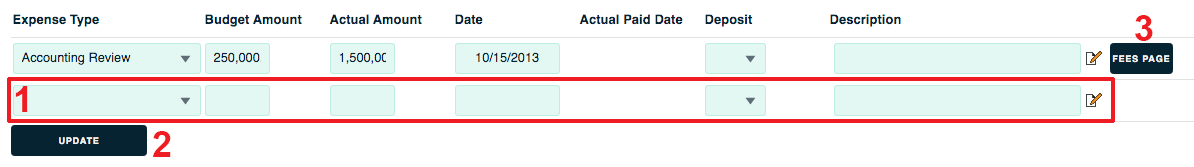Securitization Expenses
Here’s where you enter the various expenses for your securitization.
To reach this page, go to the Portfolio level. You can always reach this level by clicking the lop-left logo.
1) Click the Exit Plans tab and Securitizations sublink.
2) Click the Securitization Expenses link.
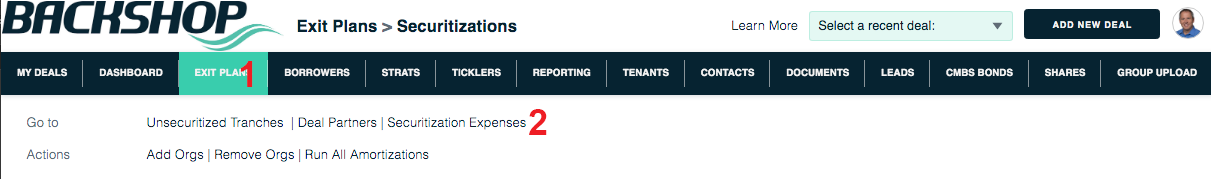
Add an expense item
Make sure the proper securitization is selected in this menu:
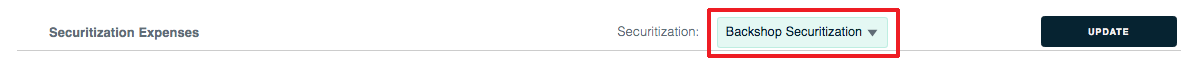
Go to an empty row.
1) Enter expense type, budget amount, actual amount, date, etc.
2) Click Update to save your data.
3) To enter/edit specific fees, click the Fees Page button.