Investor Documents
This is an easy place to keep track of your bonds’ investor documents.
To reach this page
1. Go to the Portfolio level of the app by clicking the left-top logo.
2. Click the CMBS Bonds tab.
3. Click the Investor Documents link.
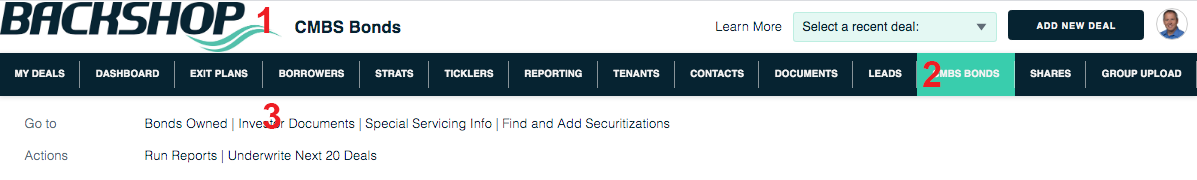
To add an investor document
Click the Add New button.
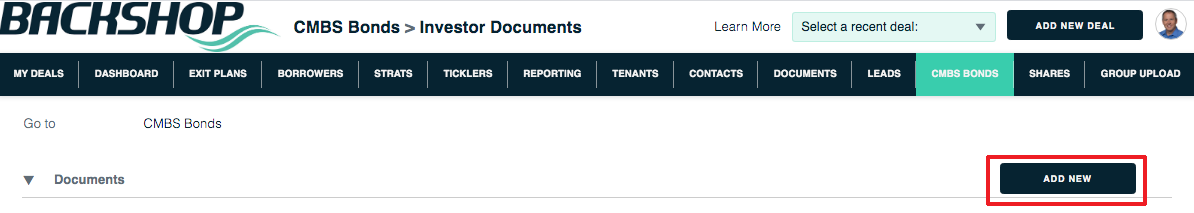
1. Enter type, title and description. Upload a file from your drive.
2. Click Update.
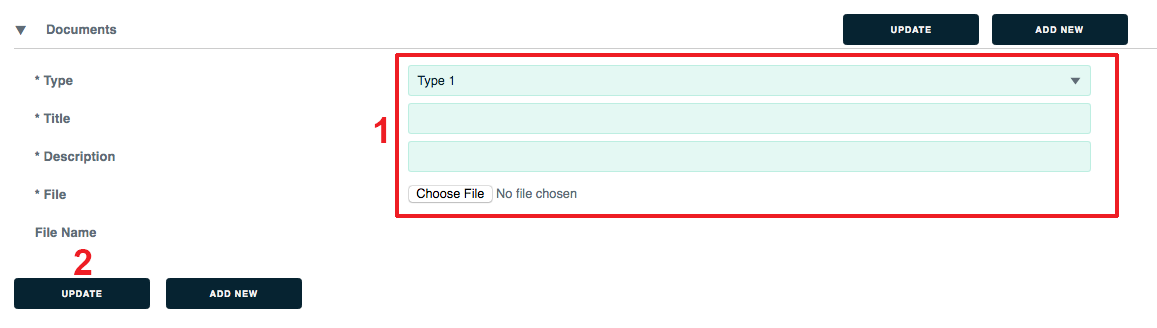
Your documents will be listed on the Investor Documents page. To download one, click its View/Download link.
