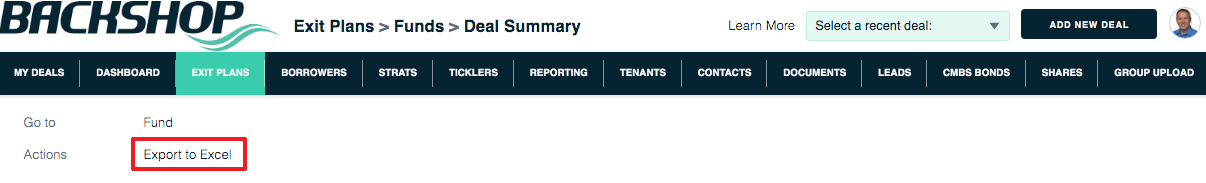Deal Summary
To reach the deal summary page:
1. Go to the Portfolio level of the app by clicking the top-left logo.
2. Click the Exit Plans tab and Funds sublink.
2. Click the Deal Summary link.
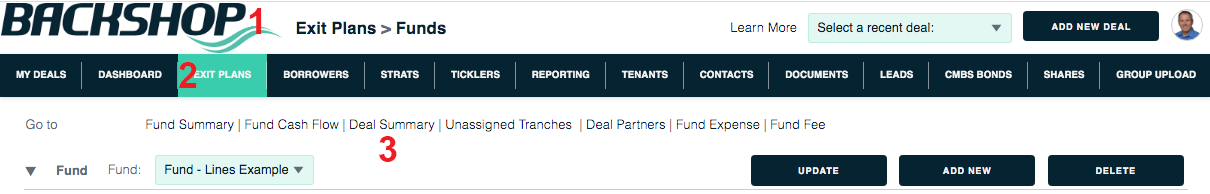
To see a deal summary
1. Choose a fund.
2. Select a deal.
3. Click the Update button.
4. The deal summary is displayed below.
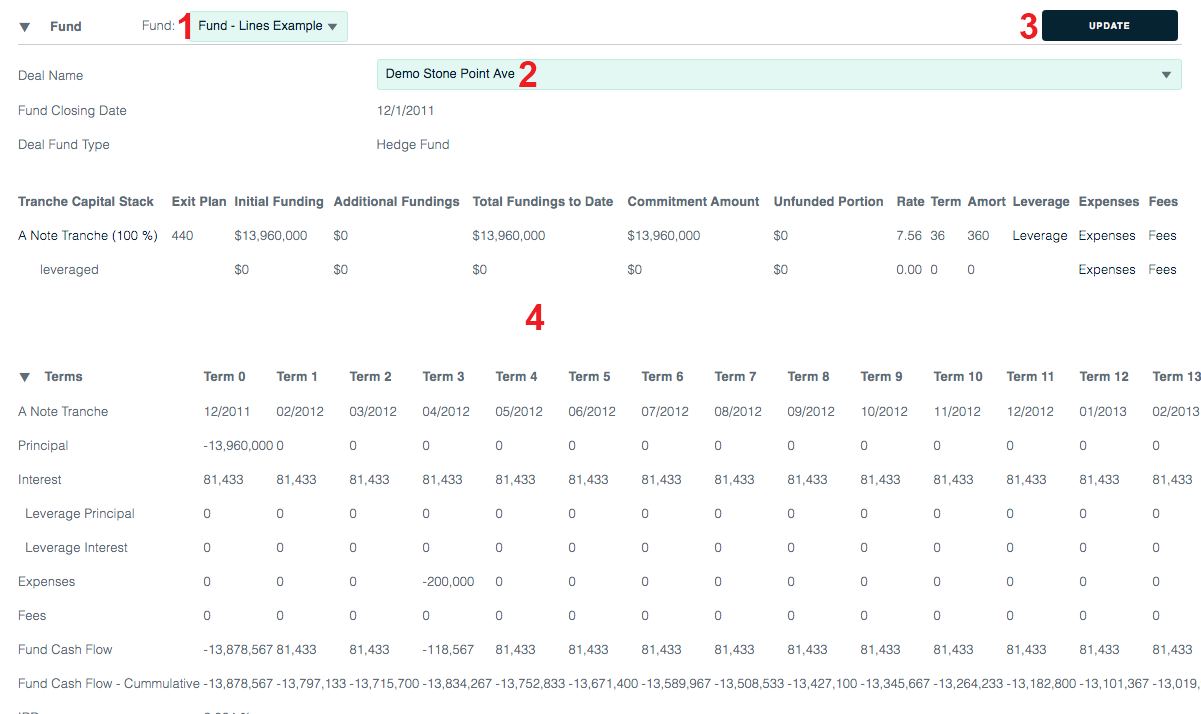
To export the Deal Summary
Click the Export to Excel link.