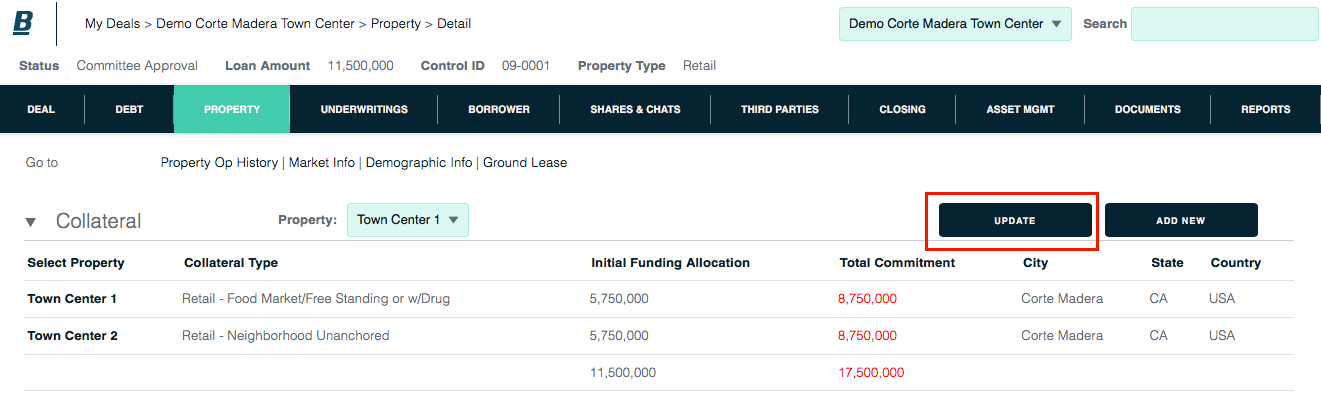Enter a property
After you’ve created a deal, your next task is to enter a property or properties.
Go to the New Property page
1. Click the Property tab and the Detail sublink.
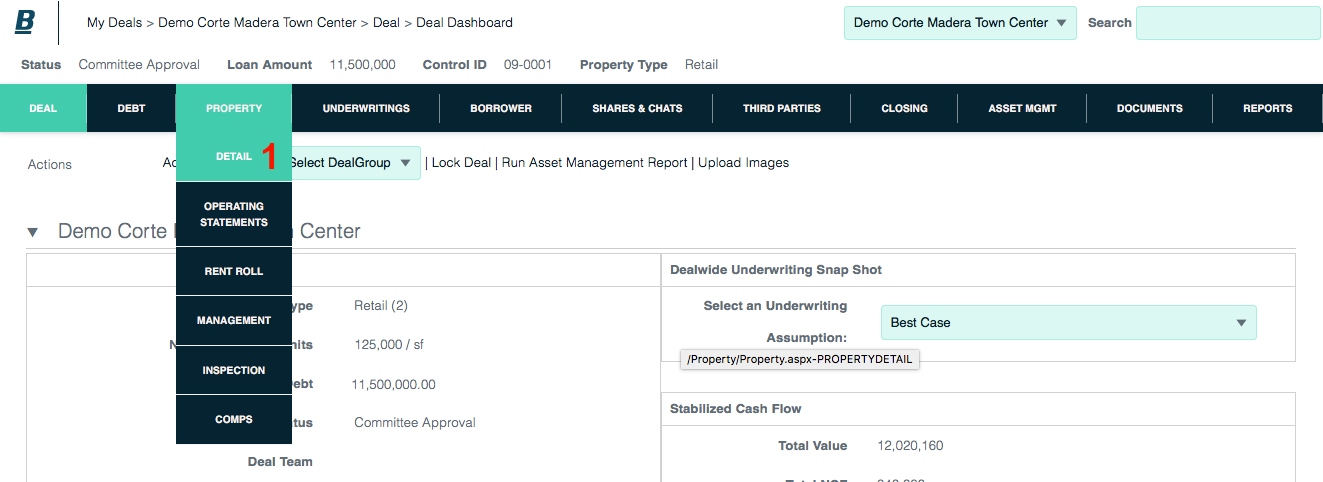
2. Click the Add New button on top right of the Collateral module.
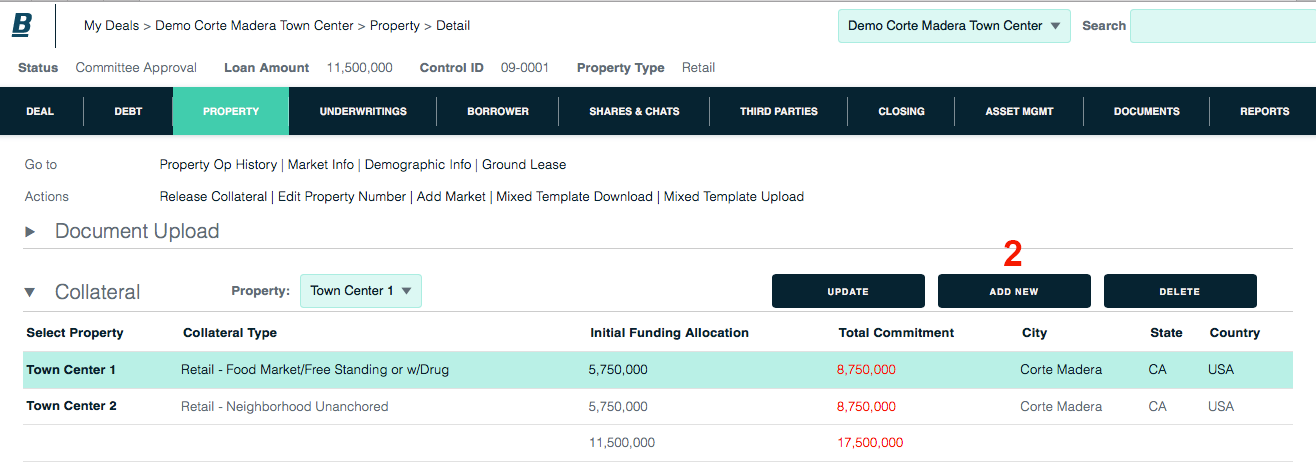
Enter property information
On the New Property page, enter property information in the blue-highlighed fields.
![]()
1. Start with the required fields: property name and collateral type (major).
2. Enter as much information as you like. When you are satisfied (at least for now), click the Update button at the top or bottom of the collateral module. You can always return to this property record.