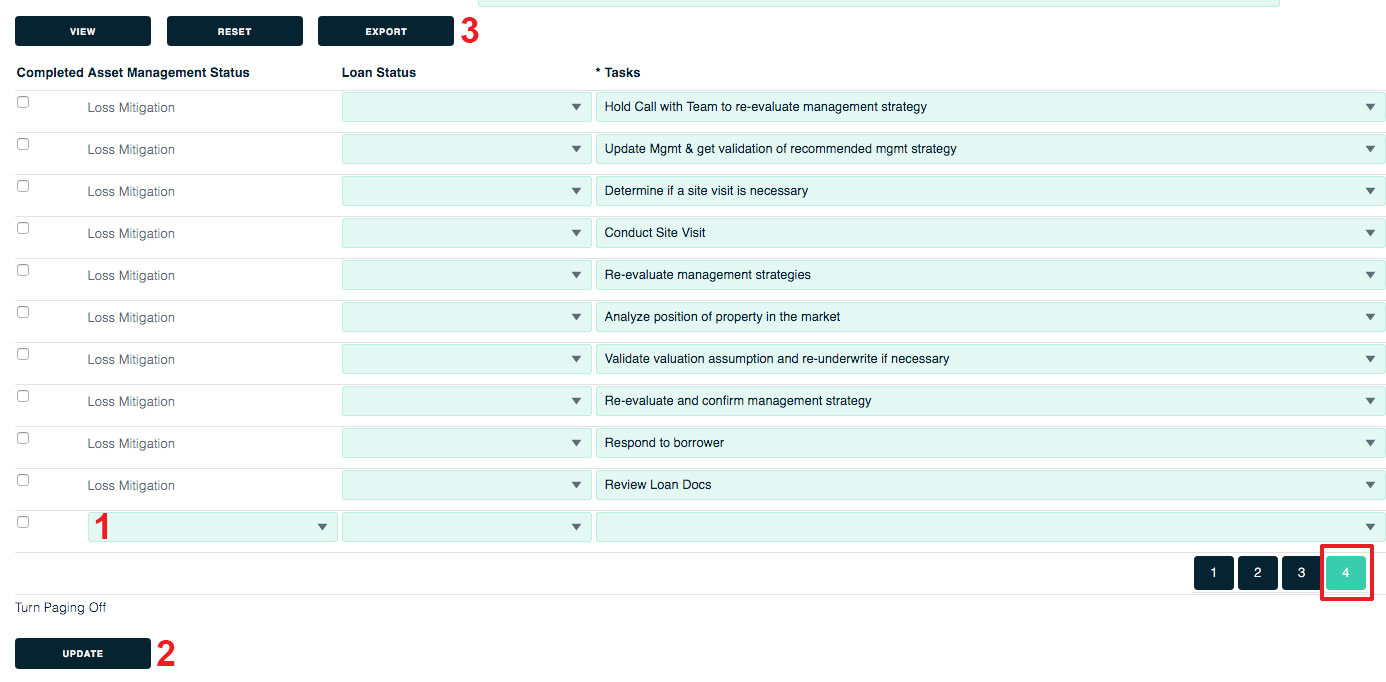Task List
To reach this page,
1. Hover over the Asset Mgmt tab and click the Covenants subtab.
2. Click the Task List link.
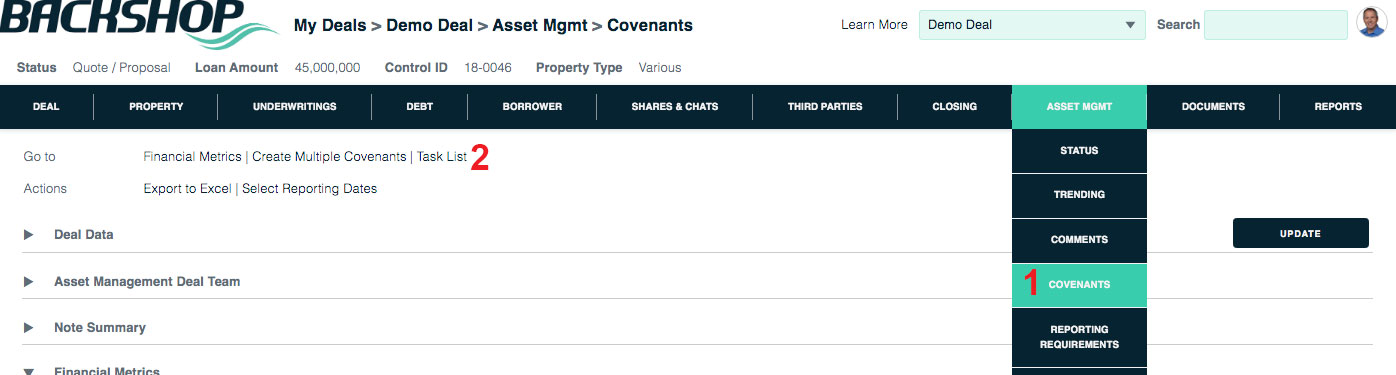
1. To add a new task, scroll to the end of the list and enter information in a blank row.
2. Click the Update button to save your changes.
3. To export your task list to Excel, click the Export button.