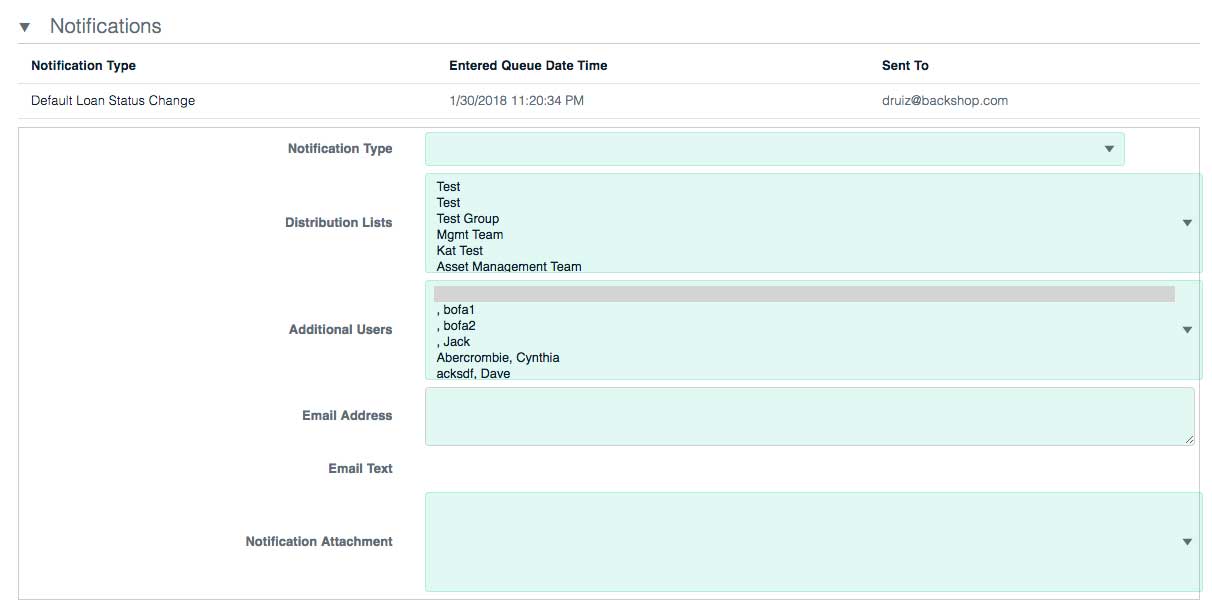Notifications
You can create notifications that are (or are not) part of the workflow at any time.
If you want to update the loan status using notifications, you can set it up in the Deal Phase Template code table, in the “Loan Status Change on Completed” column.
To create a notification, click a Create button on the workflow manager.
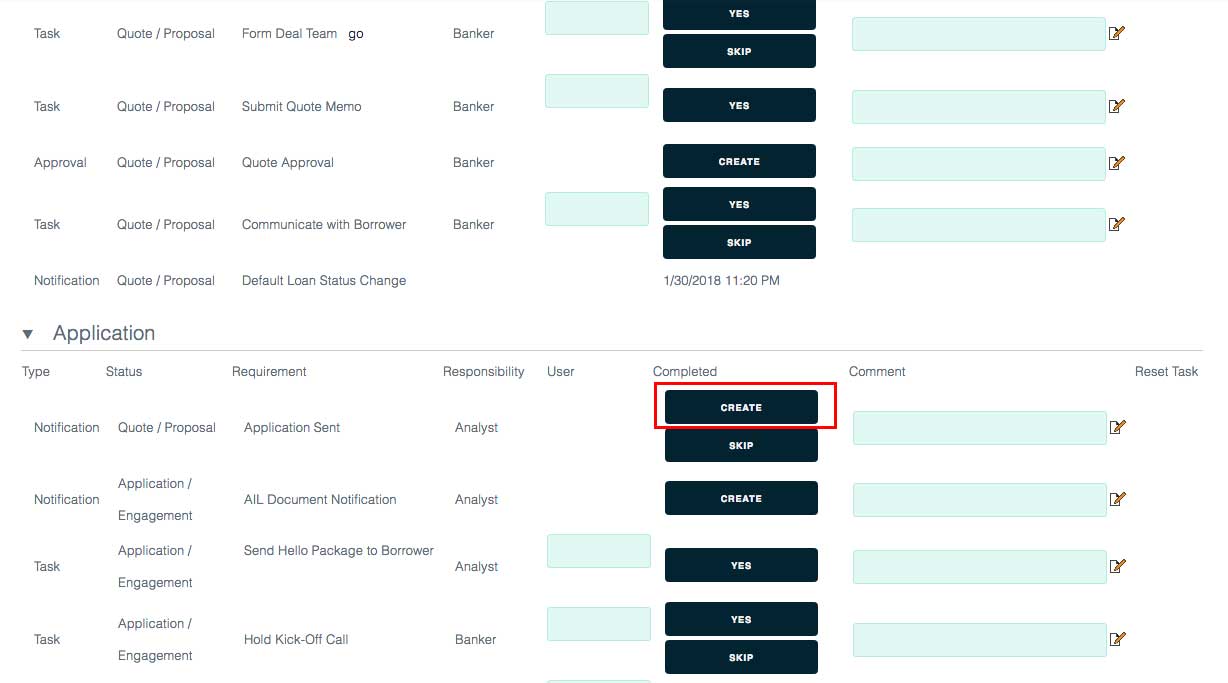
On the notification page you can:
• Select notification type.
• Select distribution lists.
• Choose additional users.
• Enter email addresses.
• Add attachments.