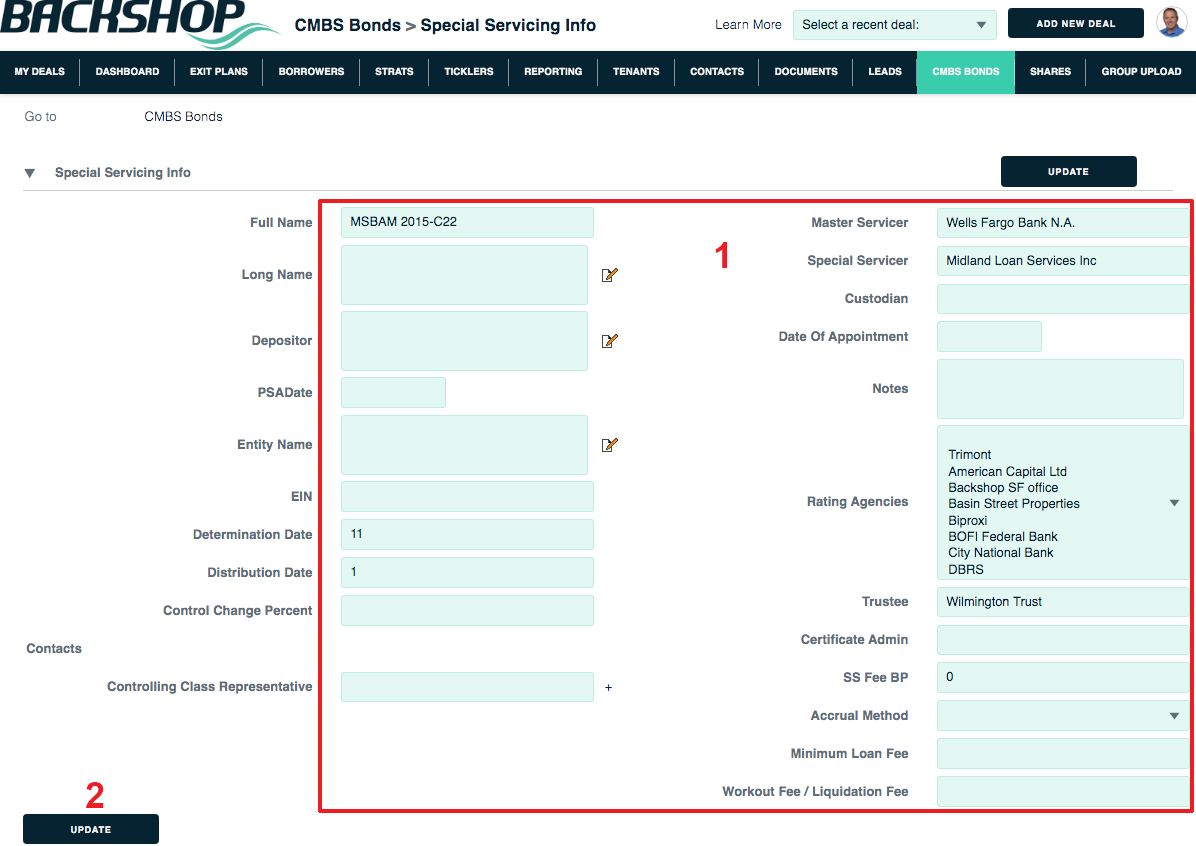Special Servicing Info
This simple page captures your special servicing info.
To reach this page
1. Go to the Portfolio level of the app by clicking the top-left logo.
2. Click the CMBS Bonds tab.
3. Click the Special Servicing Info link.
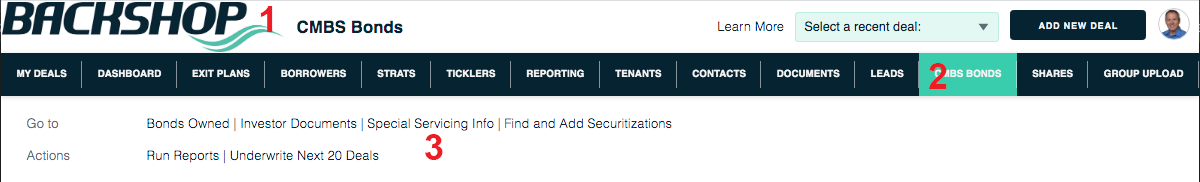
To use this page
1. Enter as much info as you like.
2. Click the Update button. That’s all you have to do.