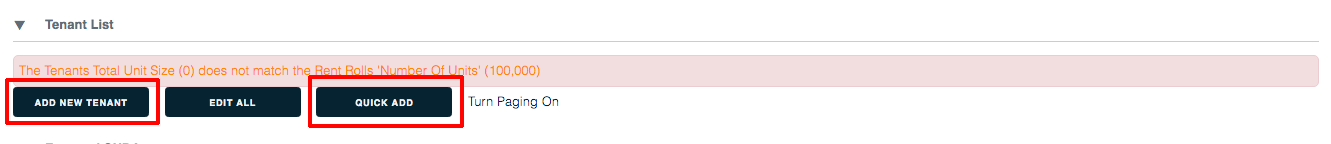Rent Roll
sfss
To reach this page
1. Hover over the Property tab.
2. Click the Rent Roll subtab.
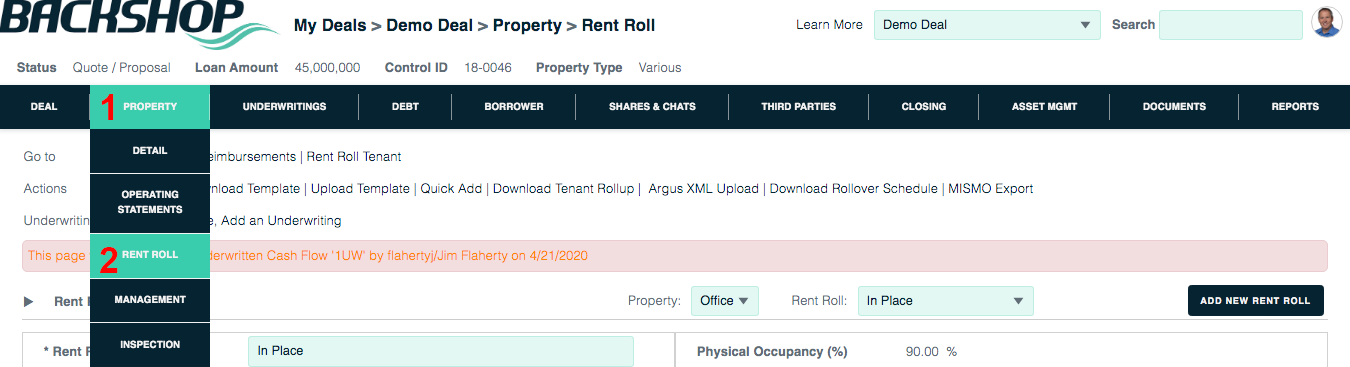
To add a rent roll
Click the Add New Rent Roll button. Big surprise, right?
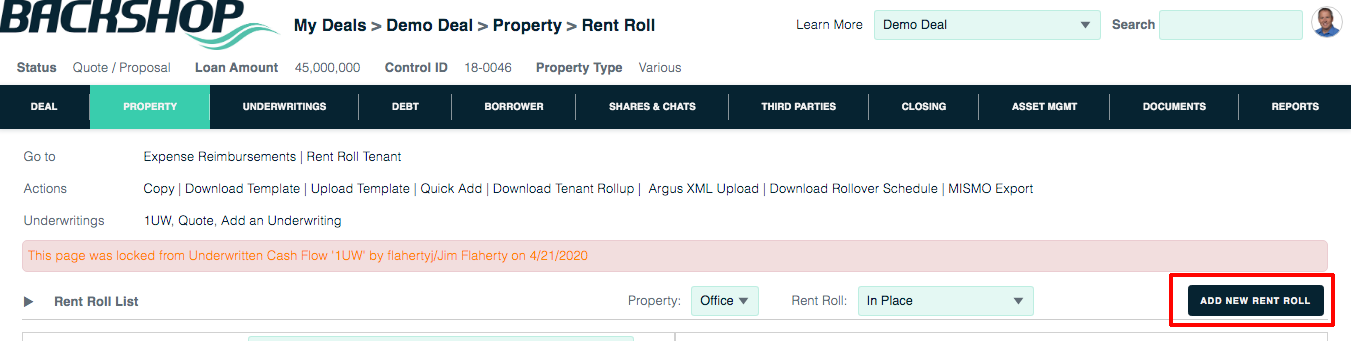
On the ensuing page, enter as much info as you like, then click the Update button.
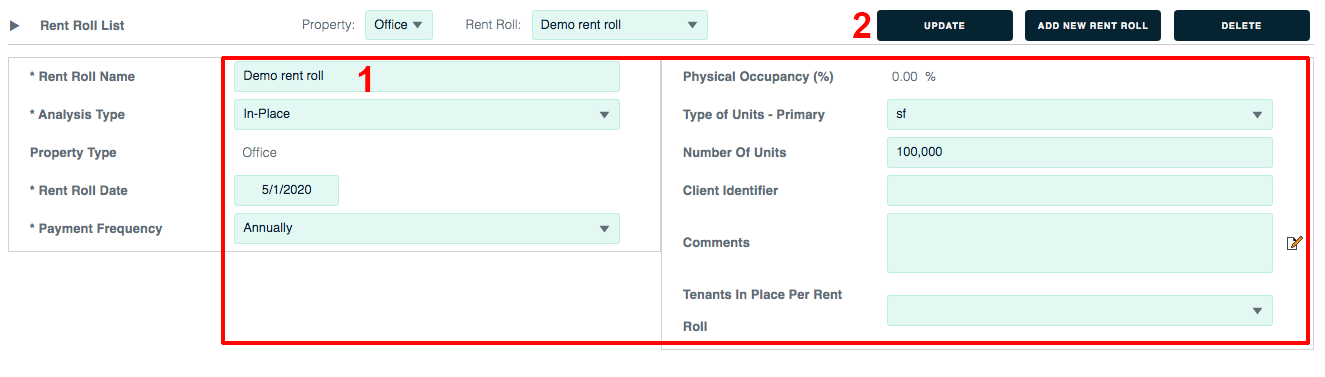
When the page refreshes, scroll down to the tenant area and click either Add New Tenant, which lets you enter details for a single tenant, or Quick Add, which lets you quickly enter top-line info for multiple tenants or do a bulk import.