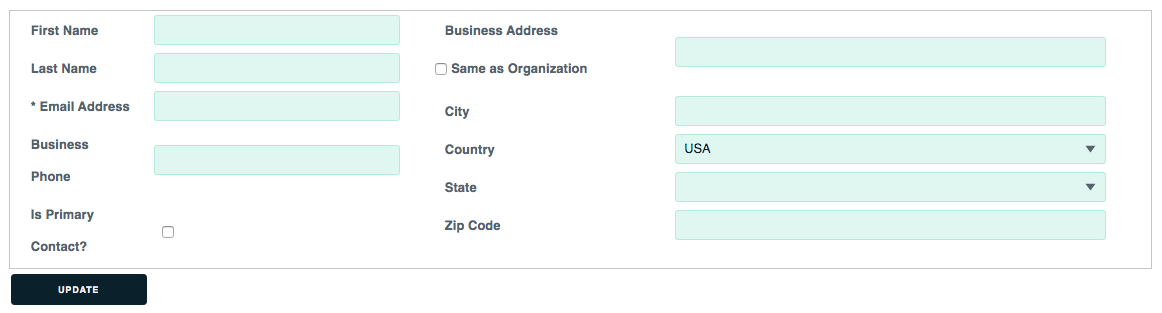Organization Contact Management
This page lets you add a contact for a given organization.
To reach this page
1. Go to the Portfolio level of the app by clicking the top-left logo.
2. Click the Contacts tab and Organization Contact Management sublink.
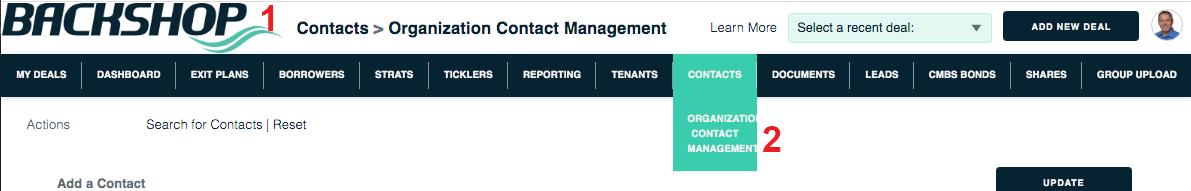
To add a contact
Choose an organization in the top section (not shown), then add as much contact information as you like, starting with the required email address. Click the Update button to save this Contact.