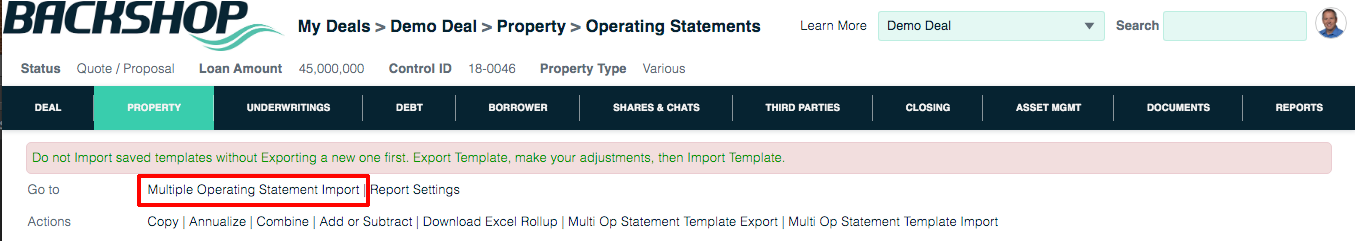Operating Statements
Here is where the operating statements are created and roam the countryside.
To reach this page
1. Hover over the Property tab.
2. Click the Operating Statements subtab.
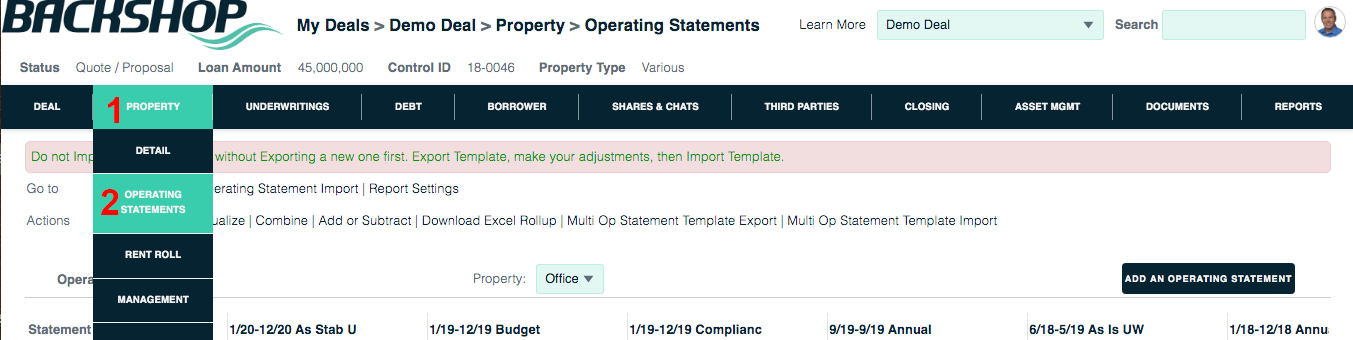
To add an op statement
Click the Add An Operating Statement button. Yes, that’s a big surprise.
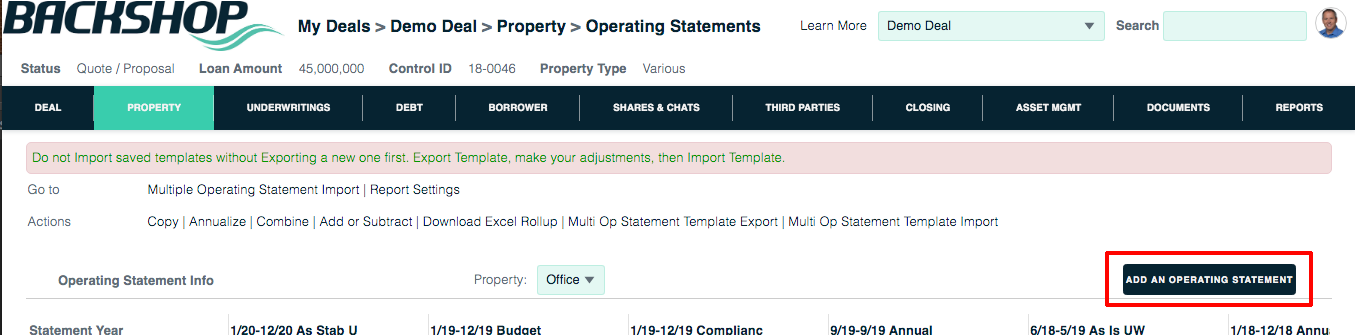
Depending on Property Type (Major), you will use slightly different methods to enter operating statements. You don’t have to worry about this, because the Add New page will populate the fields based on the property you have selected.
| OP STATEMENT METHOD | PROPERTY TYPES |
| Commercial | Retail Office Industrial |
| Multi | Multifamily Self-Storage Mobile Home Park Senior Housing |
| Hotel | Hospitality Health Care |
| Conversion | Condo Conversion |
| Sellout | For Sale Units |
To work with op statements
Simply make any edits you wish to make, then click the Update button.
To import multiple op statements
Click the Multiple Operating Statement Import link, then follow the prompts.