Funds
The Exit Plans > Funds page lets you set up funds. Wow, we know, that’s shocking.
To reach this page
1. Go to the Portfolio level of the app by clicking the top-left logo.
2. Click the Exit Plans tab and the Funds subtab.
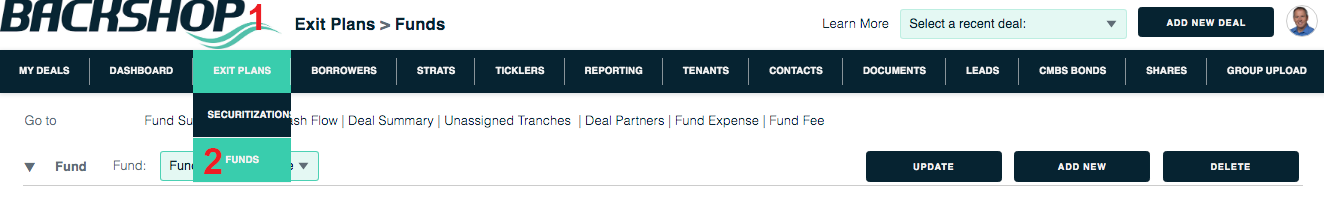
To add a fund
Click the Add New button.
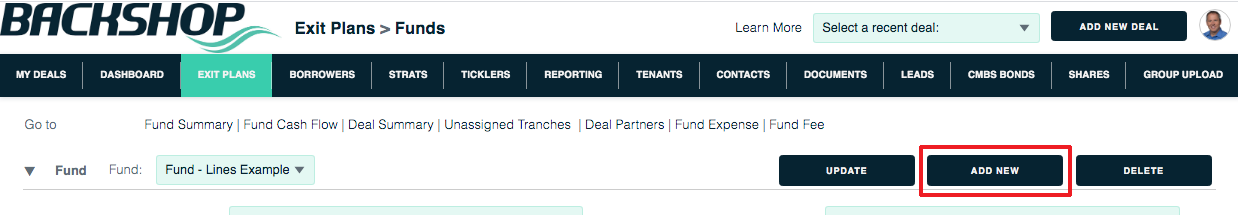
1. Enter the fund name (required) plus additional info to your heart’s content.
2. Click Update to save the fund.
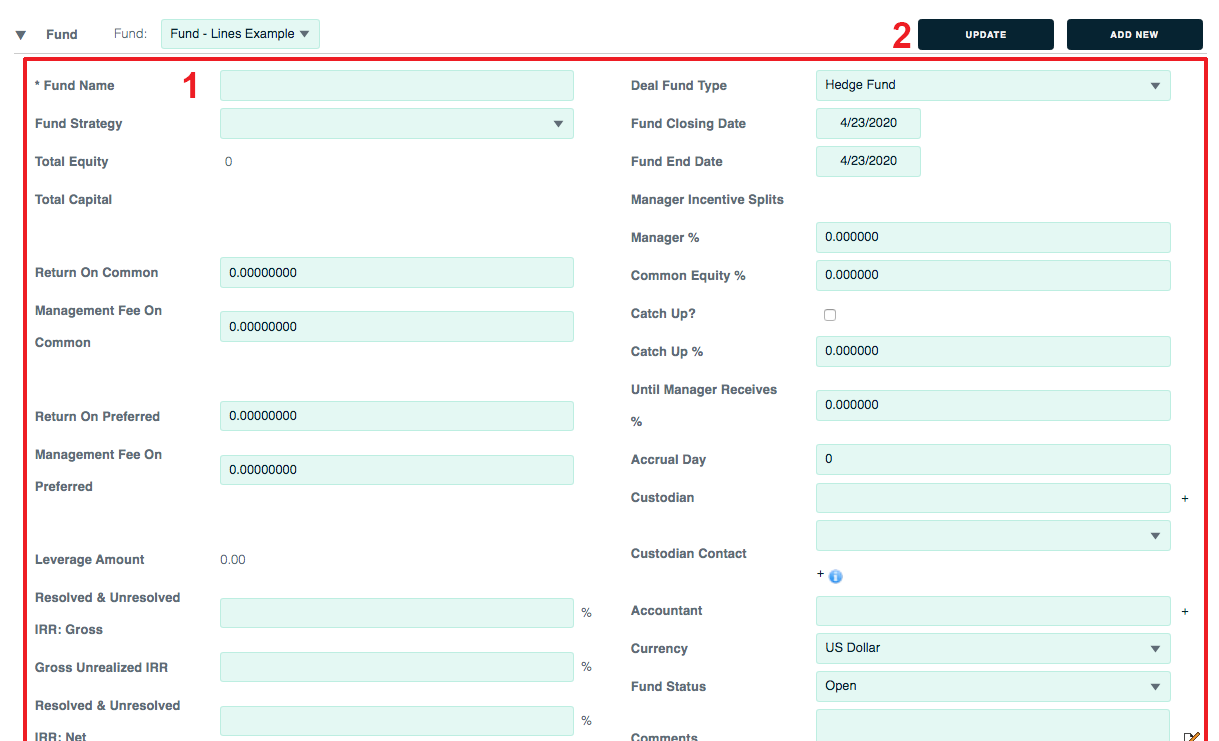
You can always go back and make changes. Be sure to hit Update to save your info.
