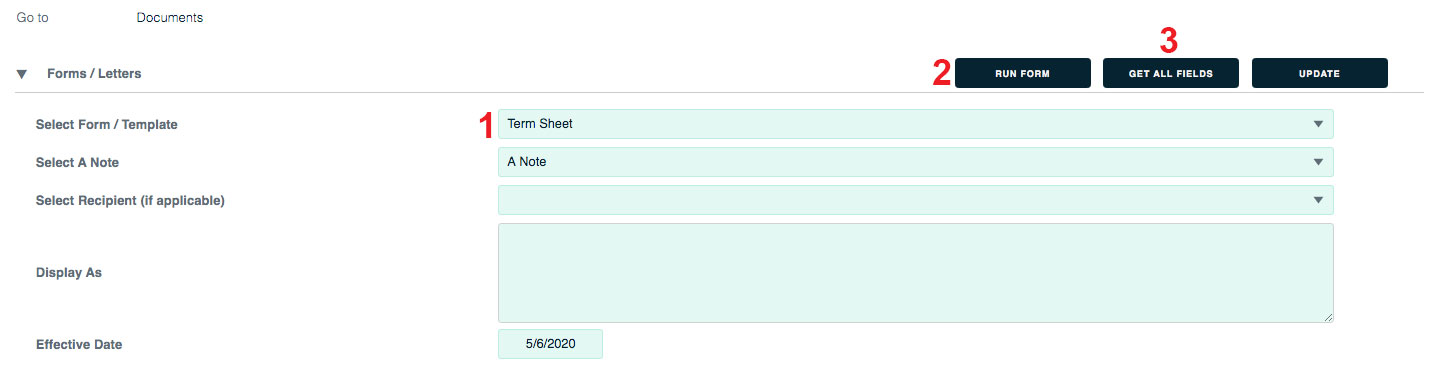Forms/Letters
To reach this page, hover over the Documents tab and click the Forms/Letters subtab.
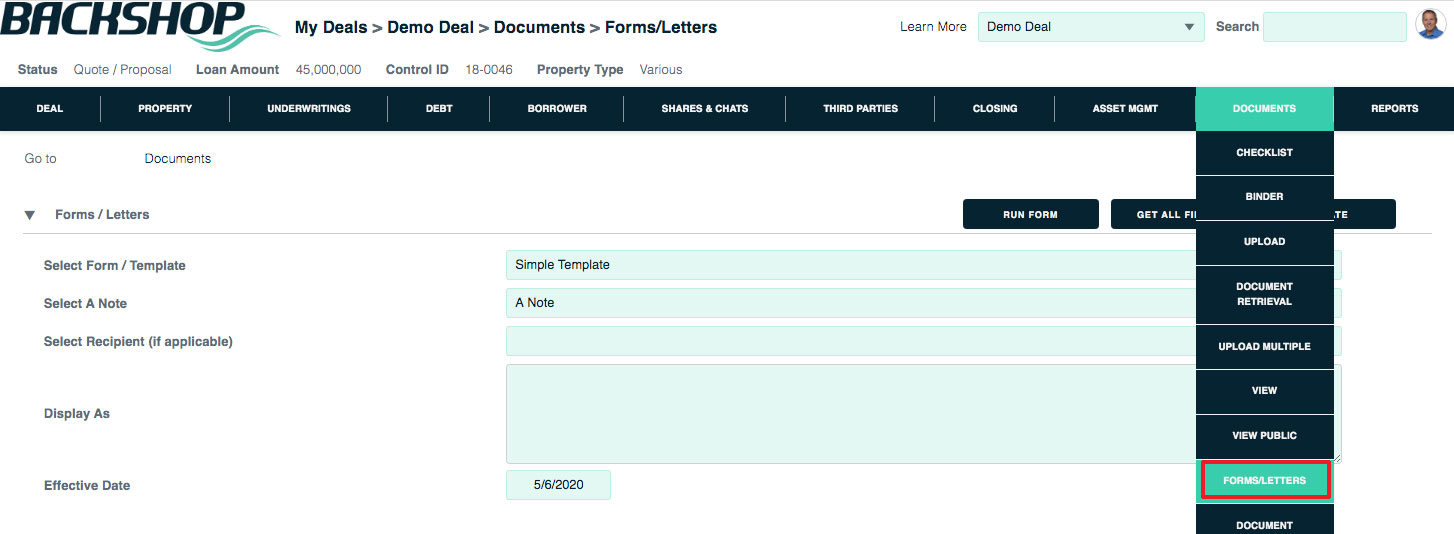
1. Select the from in this menu then select the note and recipient (if applicable), as well as the “display as” note and effective date.
2. Click Run Form and the form will download.
3. To download a Word list of all fields, click Get All Fields.