Executive Summary
Our executive Summary page lets you customize this critical report.
To reach this page
1. Hover over the Deal tab.
2. Click the Ex Summary subtab.
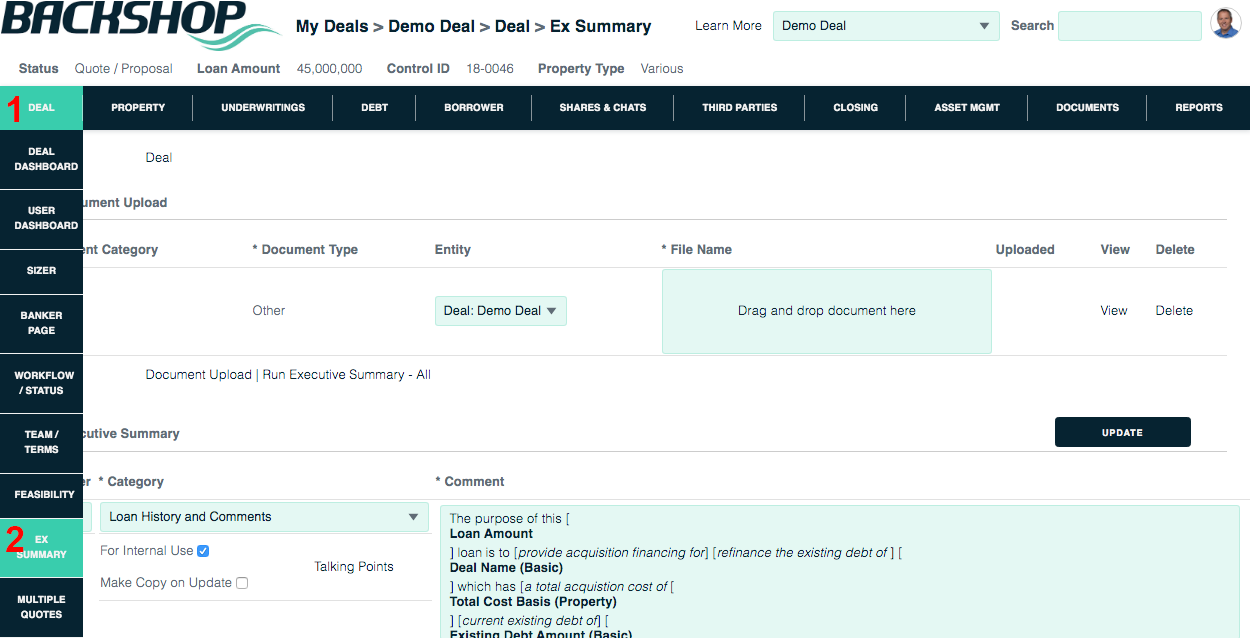
The Executive Summary page is organized in modules that you can change, rearrange and edit. To edit a module, click the paper/pencil icon.

When the edit box opens, you can made any edits you like. The colored text will be automatically populated. When you’re finished with your edits, click the Return Text To Calling Screen button.
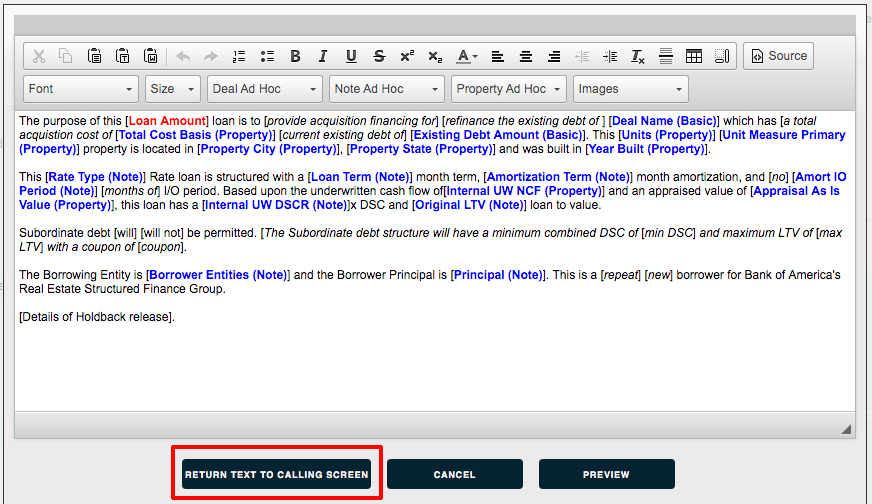
When you are finished formatting your report, click the Update button at the or bottom of the page.
