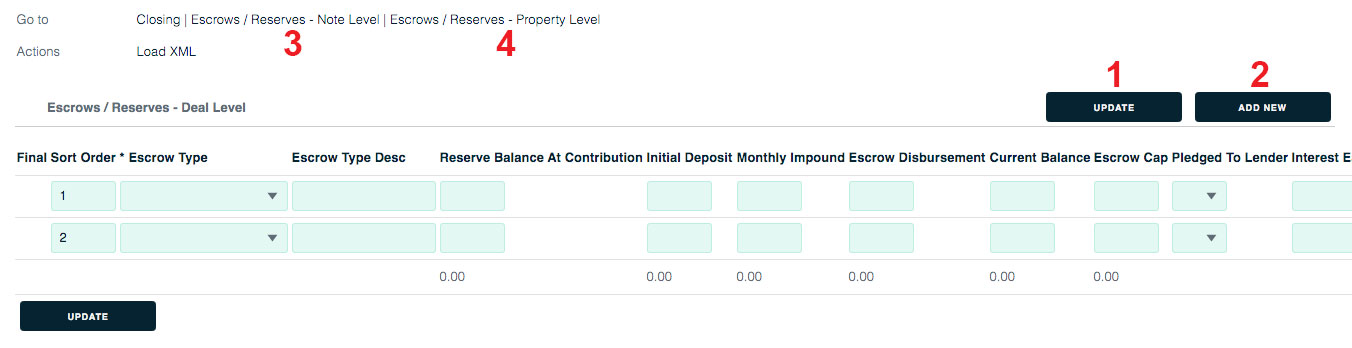Escrows
To reach the Escrows page, hover over the Closing tab and click the Escrows subtab.
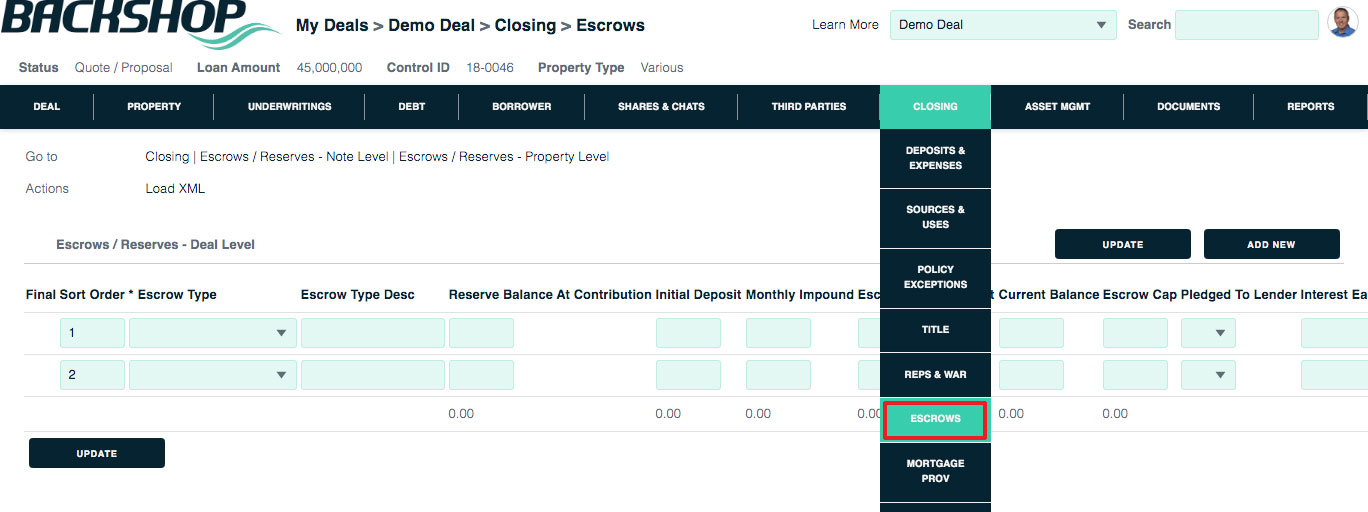
You will reach the escrows/reserves page for the deal level. Enter your information on a blank row then click 1) Update.
2) To add another line item, click Add New.
3) To work at the note level, click the Escrows / Reserves – Note Level link.
4) To work at the property level, click the Escrows / Reserves – Property Level link.