Demographic Info
This page lets you track demographic info over time and in various radii around your property.
To reach this page
1. Click the Property tab.
2. Click the Demographic Info link.
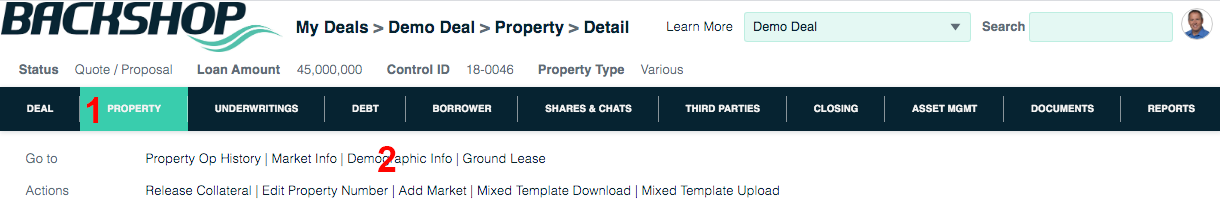
To use this page
When you want to add an entry, 1) enter info on a blank row then 2) click the Update button.
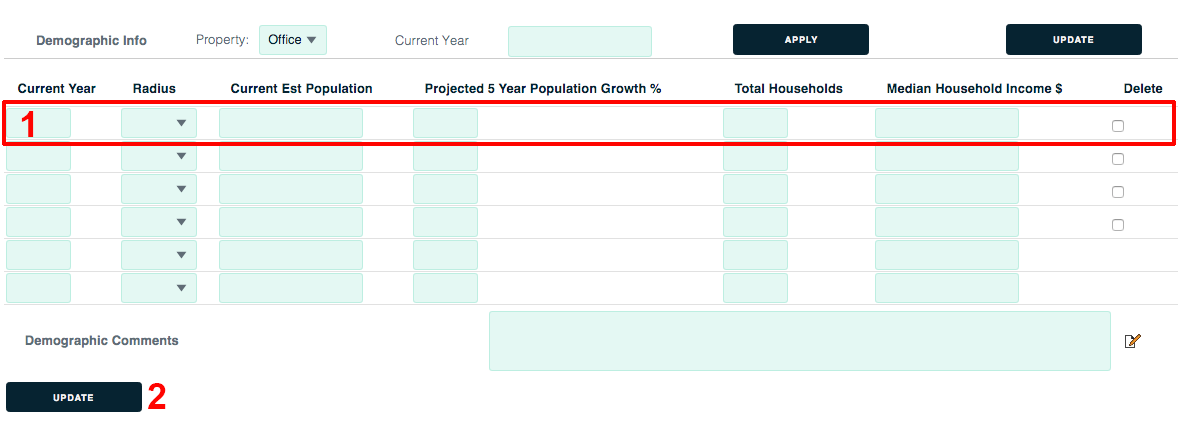 When you want to delete an entry, click its Delete checkbox (at the far right) then click the Update button.
When you want to delete an entry, click its Delete checkbox (at the far right) then click the Update button.
