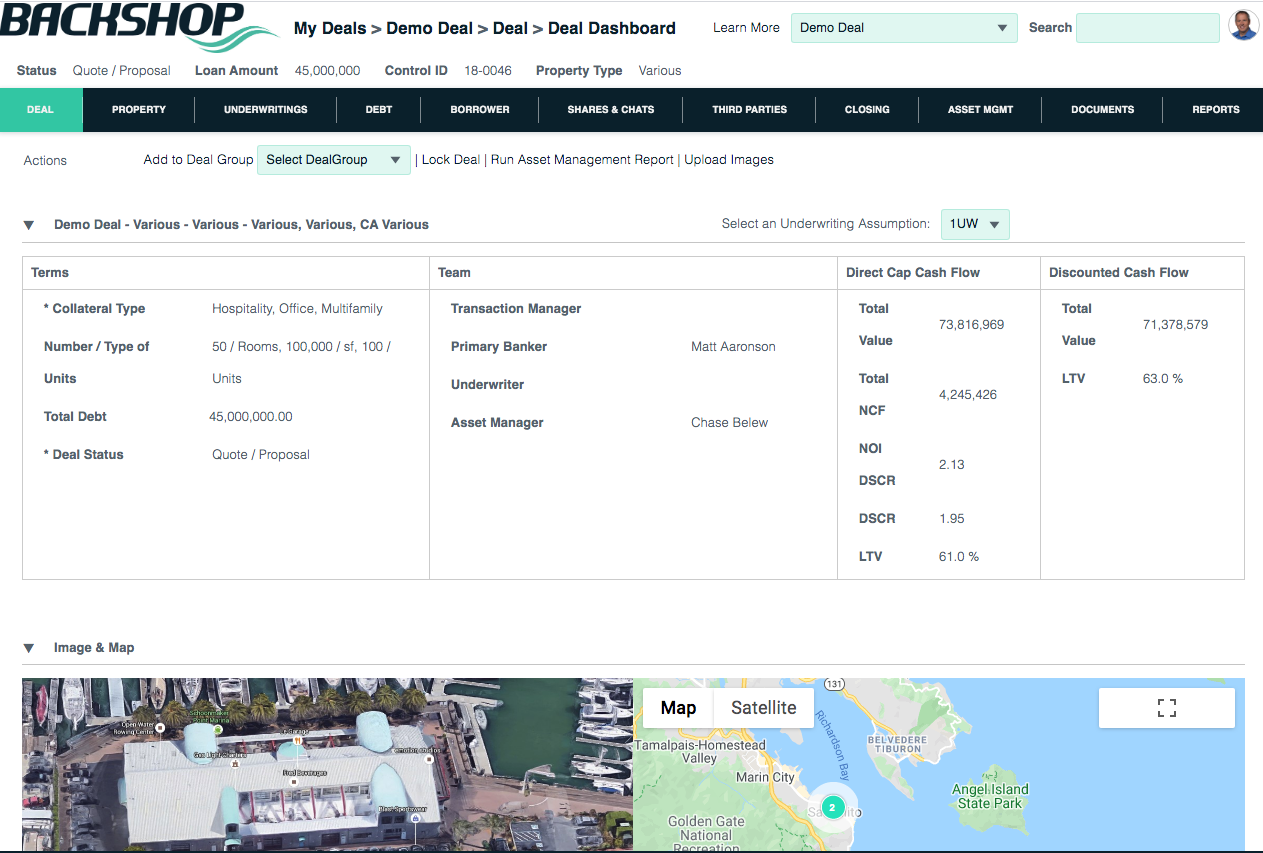Deal Dashboard
After your deal is set up, use the deal dashboard to quickly view and access key information and functions. Consider the deal dashboard your home base for working a deal.
To reach the Deal Dashboard
1. From any page in the application, select the deal you want in this menu.
2. Click the Deal tab.
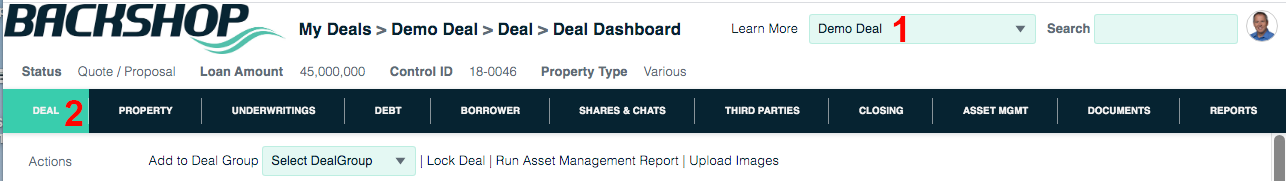
To use the Deal Dashboard
The Deal Dashboard shows you an overview of key deal data. You can click various links to dig into deeper details.
- Terms
- Team
- Underwriting snapshot
- Image and map
- Notes
- Properties
- Operating statements