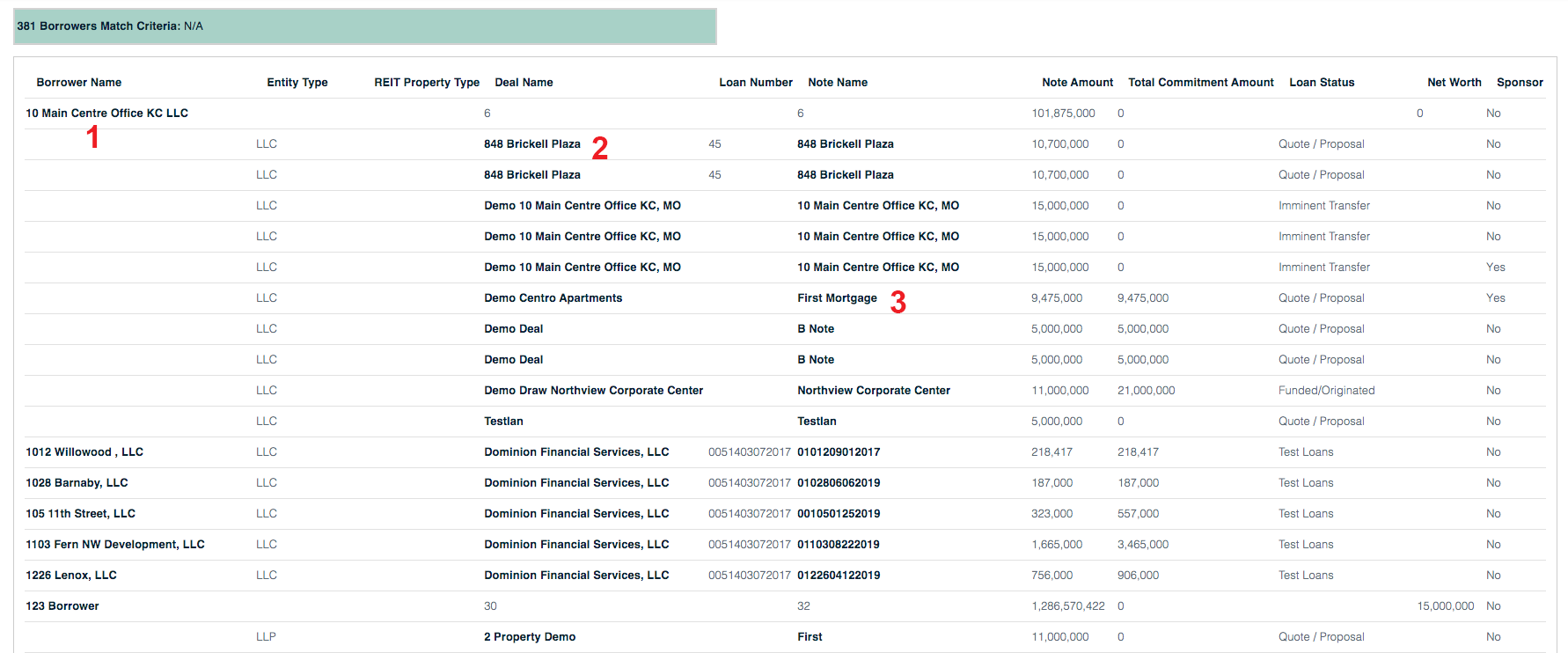Borrowers
This page lets you find borrowers for any deals in your portfolio.
To reach the Borrowers page
1. Go to the Portfolio level by clicking the top-left logo.
2. Click the Borrowers tab.
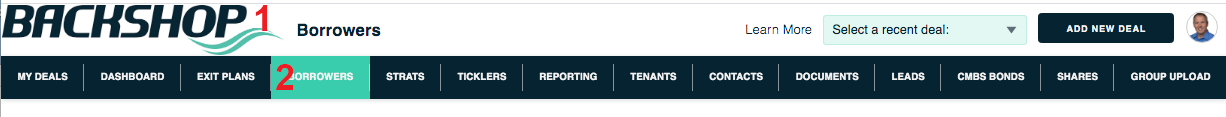
To find a borrower
1. You can filter by name, sponsorship, relationship, risk rating, entity type or REIT property type. If you want to see all borrowers, don’t enter any filters.
2. Click the Search button.
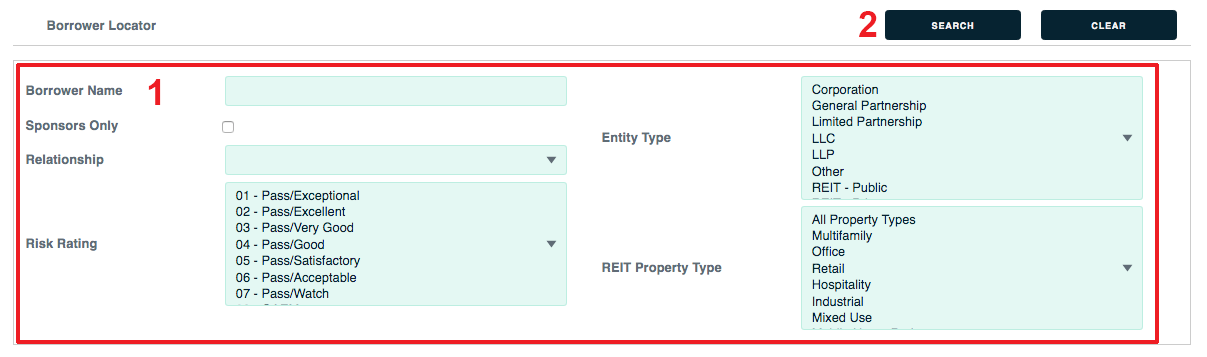
The page will refresh with matching borrowers listed.
1) To see details for a borrower, click the borrower name.
2) To see details for a deal, click the deal name.
3) To see details for a note, click the note name.
All of these links bring you inside the deal, to the Deal level of the app.