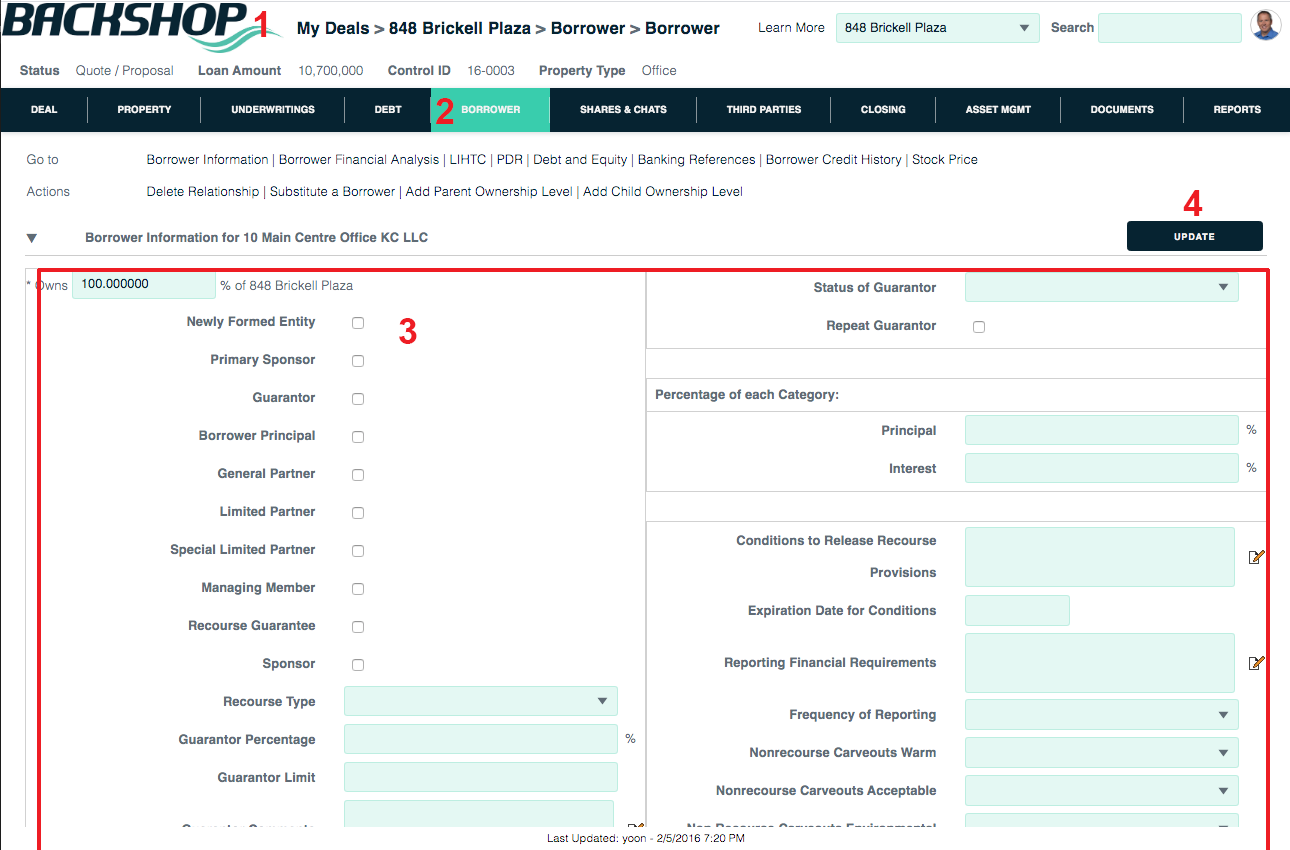Borrower Information
This simple page captures various bits of information about a specific borrower.
1. To reach this page, go to the Portfolio level by clicking the top-left logo.
2. Click the Borrower tab. On that page, run a search then click the name of a borrower.
3. Enter as much information as you like.
4. Click Update to save your changes.