Bonds Owned
This page tracks ownership of individual bonds.
To reach this page
1. Go to the Portfolio level of the app by clicking the top-left logo.
2. Click the CMBS Bonds tab.
3. Click the Bonds Owned link.
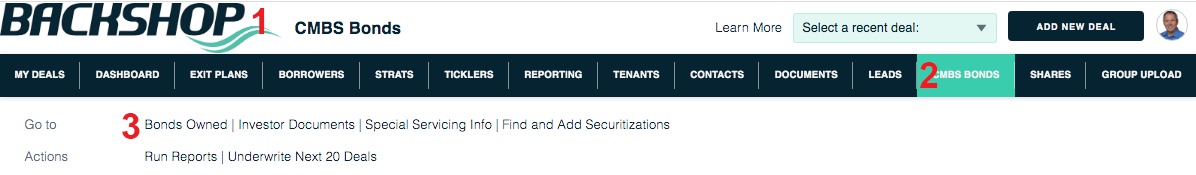
To use this page
1. Select a bond in the menu on the CMBS Bonds page.
2. Click the Bonds Owned link.
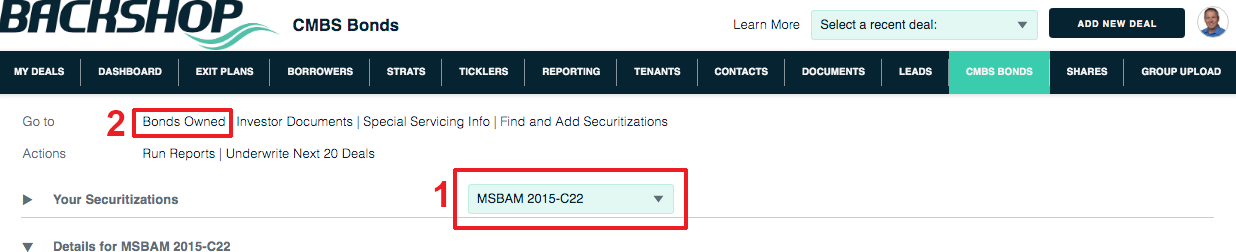
1. When you’re on the Bonds Owned page, for each class enter a buyer and percentage owned.
2. Click the Update button.
Easy.

